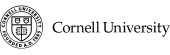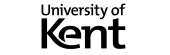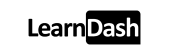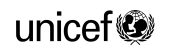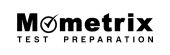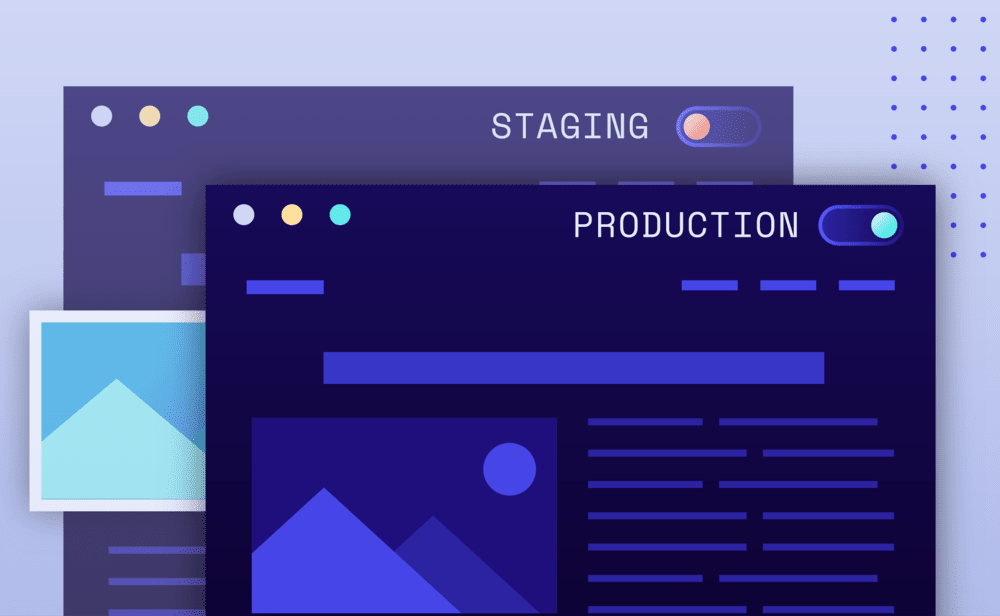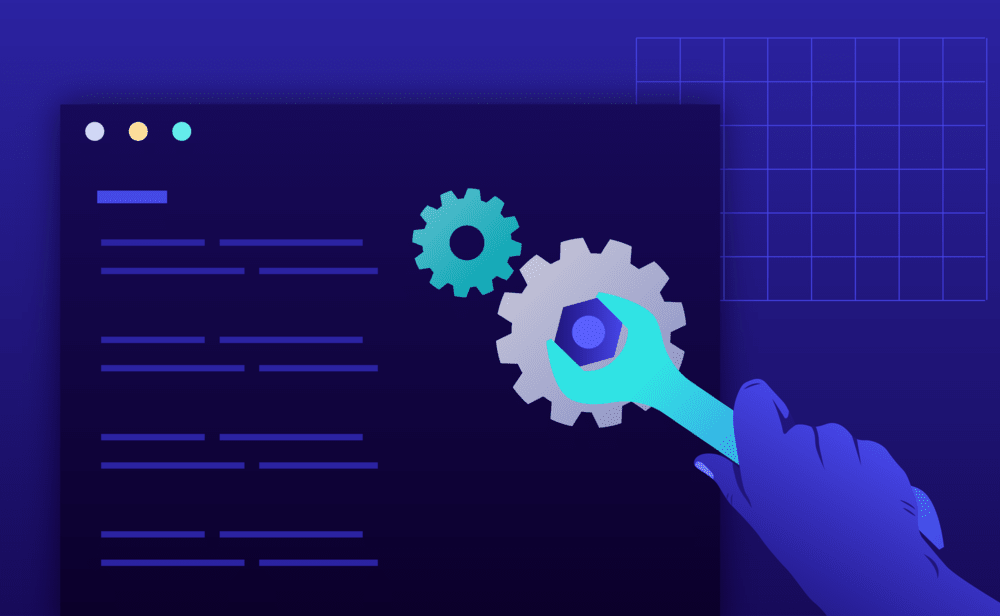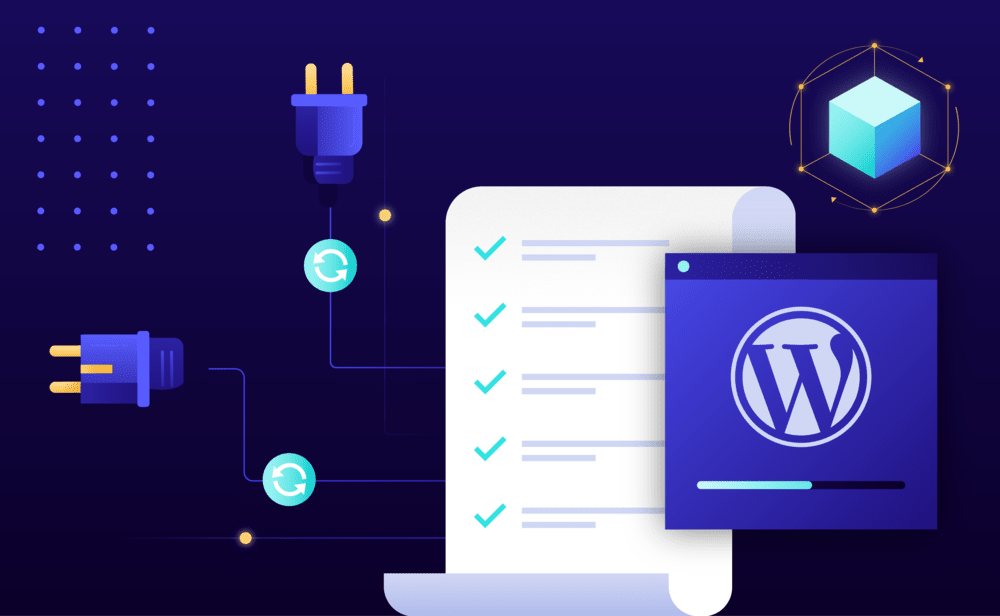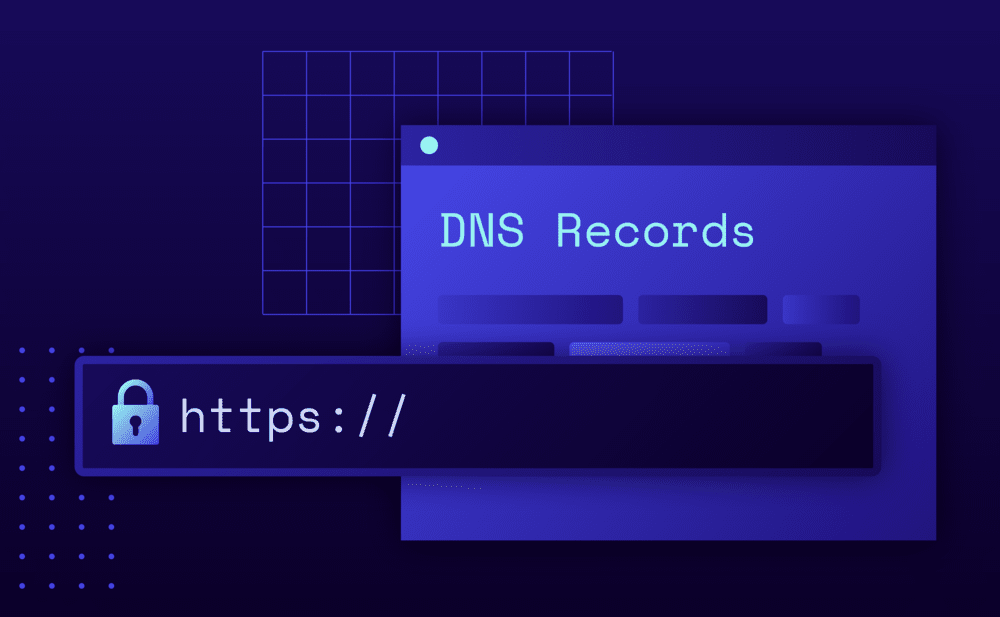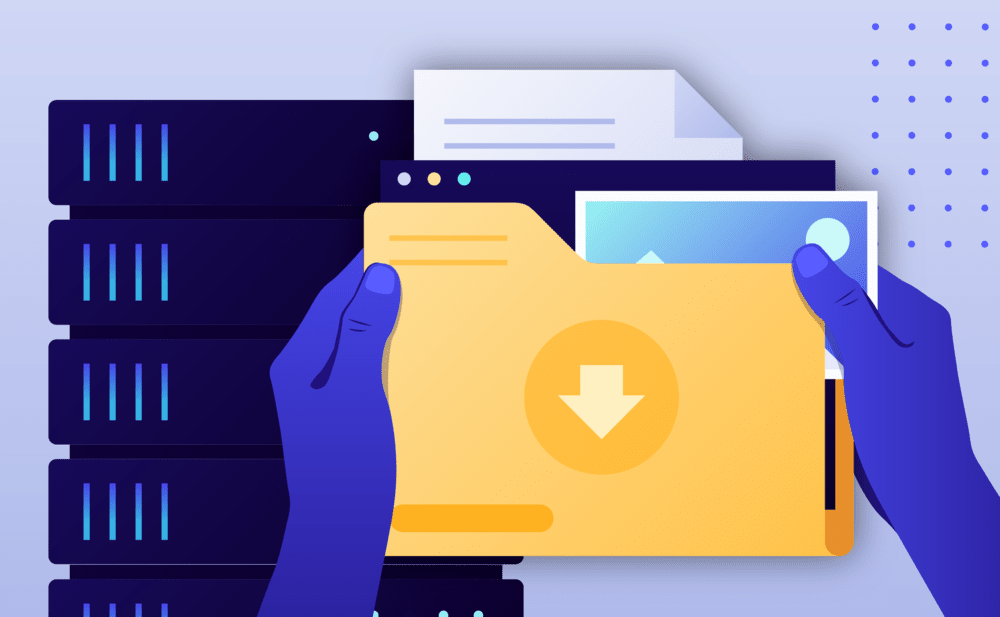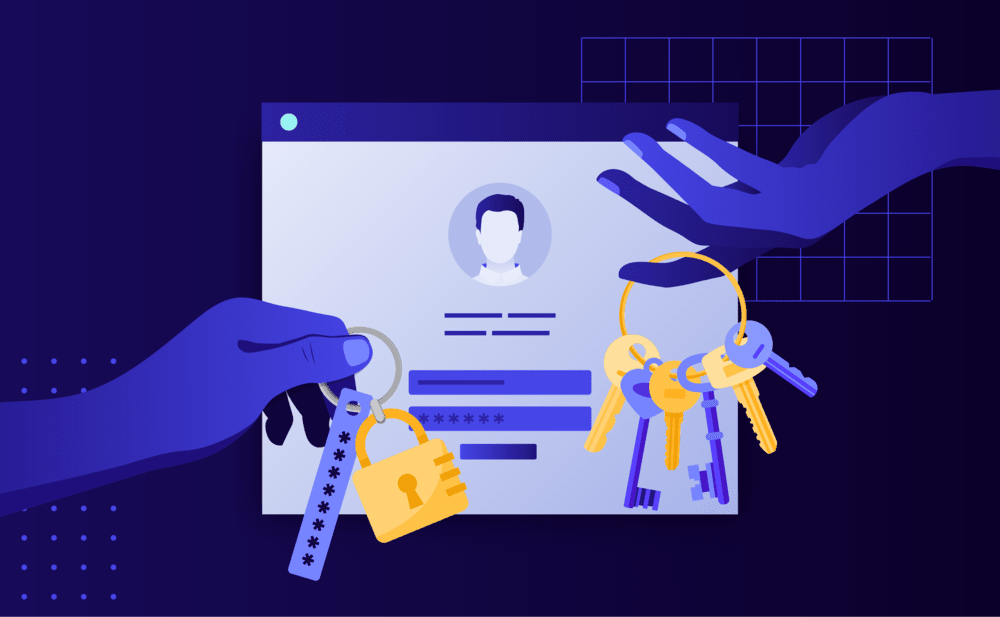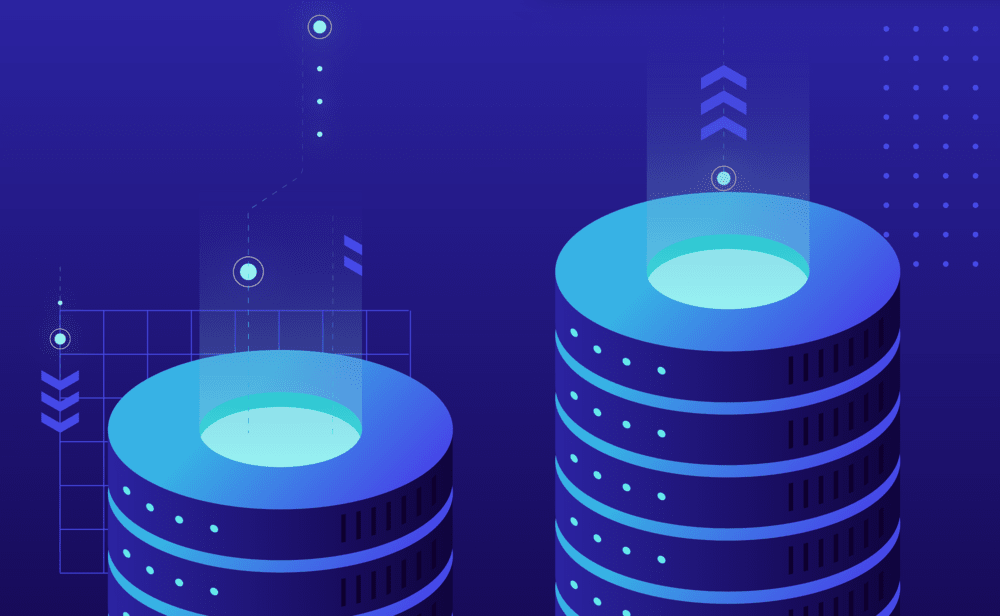Manage your WordPress sites
DNS, SSL, Backups, staging & production, and user-access rights.
Home > Knowledge Base > Manage your WordPress Sites
Staging and Production
Initialize your Staging environment
Quickly create a staging environment for your website
Integrate a repository with your WordPress site
Connect your Pressidium WordPress site with a repository
Configure your WordPress site settings
Switch your PHP runtime
Choose different PHP-engine versions for production and staging.
How to password protect your WordPress site using Basic Authentication
Quickly setup a password protection authentication mechanism
Enable the WordPress editor
Toggle this switch to enable the internal WordPress editor
Enable the CDN service
You will need this, if your site is media-heavy.
Enable WordPress debug logs
Toggle this switch to set the WP_DEBUG variable.
How to override php.ini variables
Changes like these can be potentially harmful, so we evaluate every request.
WP-CRON on Pressidium
Why is DISABLE_WP_CRON set to true?
Update your WordPress core and plugins
How to manually upgrade your WordPress core
If you want to upgrade now, follow this guide.
How we update the WordPress core in Pressidium
Read about our safe update procedure.
Set up your domain and DNS records
The 2-minute DNS guide
DNS is the "glue" that holds everything together.
How to add a domain and update DNS records
Make the final changes to your DNS and go fully operational.
How do I map a sub-domain?
Easily, sub-domains are treated just like domains.
How do I add a domain redirect?
Setup a secondary domain to redirect to your primary.
Why are there two A records for my website?
Your website is served by multiple servers, not just one.
Where can I find my website’s IP addresses
View the IP addresses associated with your website
Manage your SSL certificates
How to enable SSL
Migrate an existing certificate, purchase a new one, or generate a Let's Encrypt certificate.
Install a Let’s Encrypt certificate
It's free, open, and we fully support it!
Generate a CSR for new certificate issuing
You need one, before purchasing a new SSL certificate.
Upload a certificate
Read this if you want to upload your existing SSL certificate over to Pressidium.
Delete a certificate
Find how to delete, or uninstall a certificate from a website.
What is an Intermediary CA bundle?
Your Certificate Provider should supply you with one.
What is a PEM file?
You'll often come across this file format across when working with SSL certificates.
Create and restore backups
Download your Full backup files
Generate downloadable archives for your Full backups.
Pressidium Instant and Offsite Backups
Learn about the different backup facilities available
Create an Instant backup
Easily archive the current version of your website.
Restore an Instant backup
Quickly roll-out a previous version of your website.
Restore an Instant backup to another website
Restore a previous version of your website to an existing or new website
Request an offsite backup restore
Get a full offsite backup restore of your website.
Download your Instant backup files
Generate downloadable archives for your Instant backups.
Download full website archive
Download all your WordPress site data in one archive file.
Which files are excluded from Instant backups?
Review this list to make sure you have backed up everything you need.
How to Extract and Unzip .tar.gz files
Extract and unzip .tar.gz files on Linux, Windows and MacOS
Grant access to other users
Manage role-based Dashboard users
Create, edit, delete Dashboard users / team members.
Reviewing your team’s activity with the Activity Log
Get information about who did what, when
Roles & Permissions of Portal users
Understand which role to choose for a new user.
How do I give database access to a third-party?
A user assigned a Website Manager role is what you're after.
Manage SFTP users
Create, edit and delete additional SFTP users.
Who is ninukisadm?
Pressidium platform system user.
Organize your sites
Organize your Websites with Labels
Use labels to tag, group and filter websites
Manage databases
Database Search and Replace
Quickly perform a WordPress search and replace.
Backup / Export Database
Create and download a backup of your website's database
Copy a website’s database to a new or existing website
Easily transfer database contents from one site to another
Import a MySQL dump
Import a MySQL database dump file from a URL
Get Started Today, Risk Free
Don't wait. Try Pressidium now and take your WordPress site to the next level.