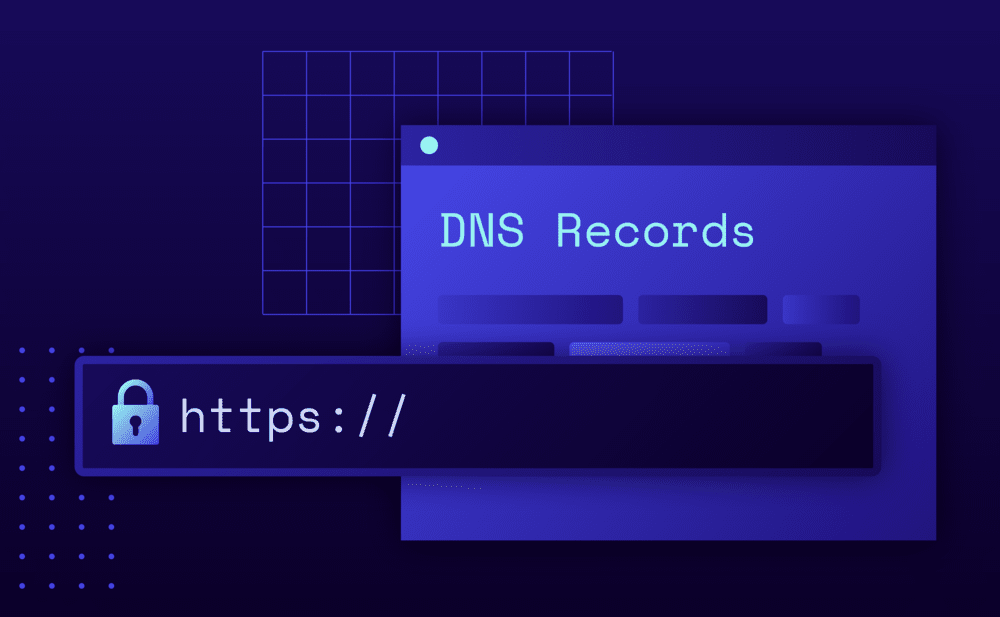You already have a WordPress installation with a domain name mydomain.com and you want to add a sub-domain, for example shop.mydomain.com.
Here’s how to achieve that:
Using the Pressidium Dashboard
- Select the Websites menu option from the Dashboard sidebar.
- Click on your website’s name to go to the website overview.
- Click Domains to view all the domains associated with the website.
- Click Add to navigate to the New domain name screen.

- On Step 1 enter the sub-domain (e.g. shop.mydomain.com)
- On Step 2 ensure that you have setup / configured the proper DNS records for the sub-domain you are adding.
- On Step 3 select see the website directly to have visitors see the website immediatelyor a redirect option.
- On Step 4 select whether to enable SSL or not. You can opt to use a free Let’s Encrypt certificate, automatically generated by our platform or a custom one uploaded by you. Note: If you select to use a Let’s Encrypt certificate you should ensure that DNS records are properly set or the certificate issuing process might fail.
- Click Submit to add the sub-domain. You can monitor the progress using the Activity in Progress sidebar panel and a Dashboard notification will be displayed as soon as the provisioning process is completed.
NOT ANSWERED YOUR QUESTION? SEARCH AGAIN OR SUBMIT A SUPPORT REQUEST