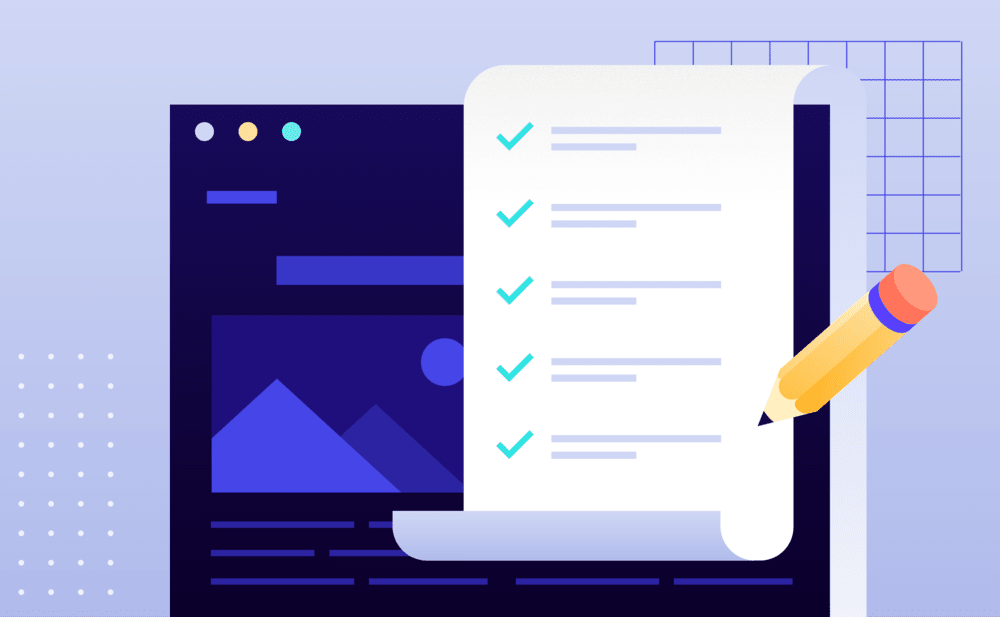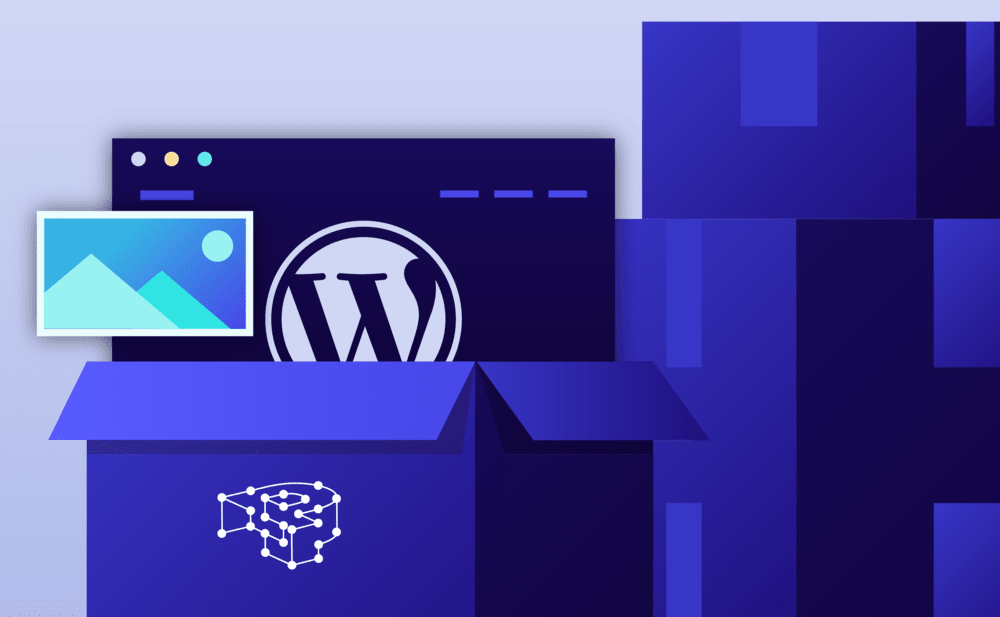Grab an espresso and let’s show you around your new home!
If you are reading this, chances are you just on-boarded Pressidium, and are in the process of migrating your WordPress website. Moving into a new place is both exciting and stressful at the same time.
Having that in mind, we have completely standardized the migration process (from the very start) to eliminate the stress, but keep the excitement. And that excitement we want to pass on to you! (also your website’s migration will be completed in 24 to 48 hours depending on load).
Great..! my website’s new infrastructure?
Regardless of your subscription plan, your website will be served by a highly available, fault-tolerant infrastructure, and not just by a single web server. This is why your WordPress site has two IP address, instead of one.
Your website, including your database, is served by a pool of servers that can grow (or shrink) very easily, according to demand. If one of the servers in your pool goes offline, the others continue to deliver your website as if nothing happened.
As a developer, you don’t need to implement or configure anything in order for your code to be highly available. This, in technical terms, is called transparent high availability.
The bulk of your daily management operations is done through the Pressidium Dashboard, which is a dashboard-style web interface.
From there you can do things such as:
- Get a bird’s eye view of all of your WordPress sites.
- Create a new WordPress site.
- Setup your development workflow.
- Configure various WordPress site settings (such as CDN, and PHP-runtime)
- Setup your domain and DNS.
- Manage SSL
- Create and restore backups
- Manage your role-based Portal and SFTP users.
- and many more!
If you have a specific question, please first take a look in our Frequently Asked Questions article. If you can’t find a satisfying answer there, do not hesitate to send us a support request.
Our DevOps Support is 24x7x365, and staffed by the same engineers who built the Pressidium platform.
You can also check the health status of our infrastructure and notified for system-wide updates, by visiting the Cloud Status page.
NOT ANSWERED YOUR QUESTION? SEARCH AGAIN OR SUBMIT A SUPPORT REQUEST