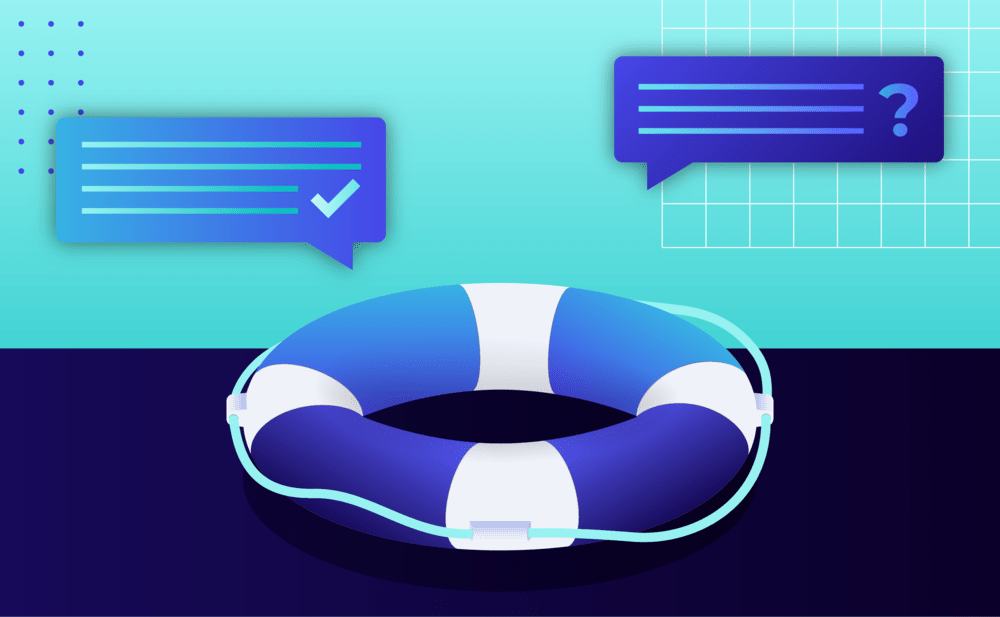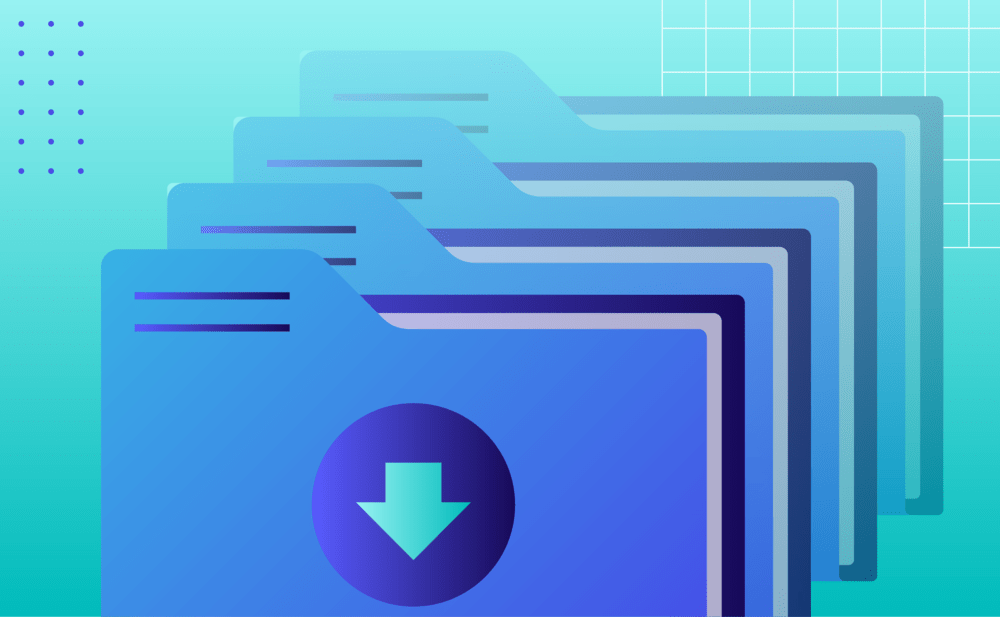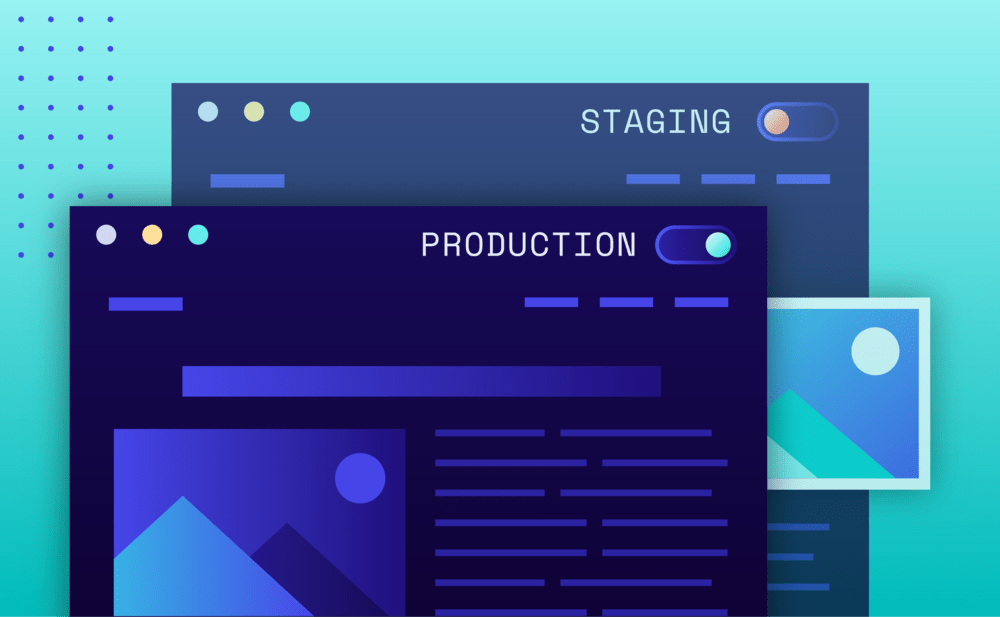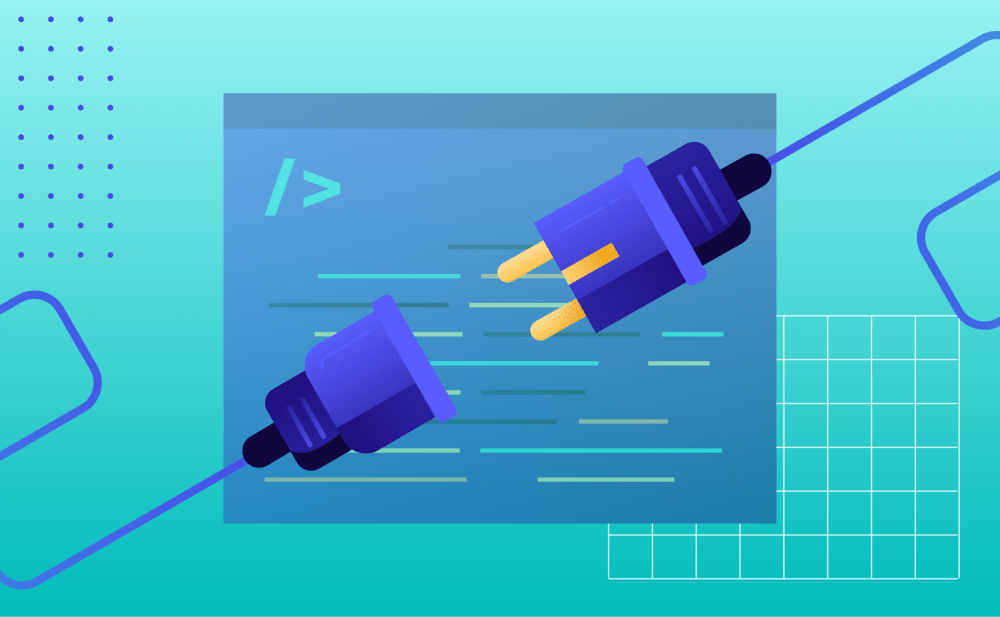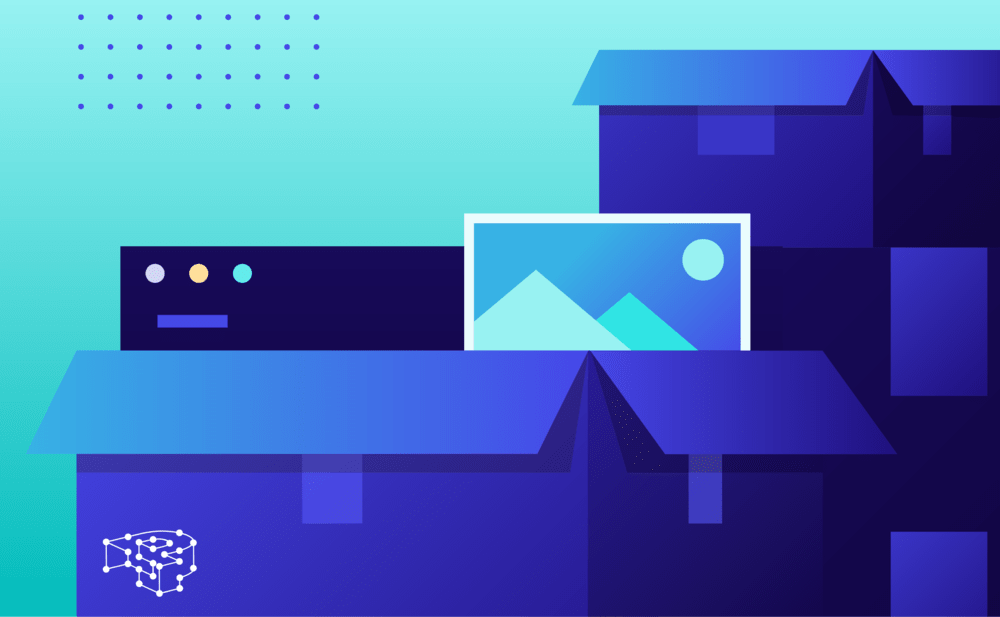
Always wanted to be able to make an exact copy of your website but not had the technical know-how (or time) to do so? Our cloning tool makes copying your site super easy. Let’s see how.
Cloning your site in your account
There might be multiple reasons why you want to copy your website. Perhaps you’re an Agency and you’ve got some great ‘template’ type websites that act as a good kickoff point for new projects. Or maybe you’re spinning up multiple eCommerce stores and want to use the same basic site for each.
Whatever the reason it’s incredibly quick and easy to make a perfect copy of your website.
Step 1:
Select the site you want to clone from within your Dashboard. Look to the top right and you should see a button that says ‘Cloning Tool’. Click on this and you’ll see a dropdown menu with three options. Pick the first (Clone to my account).
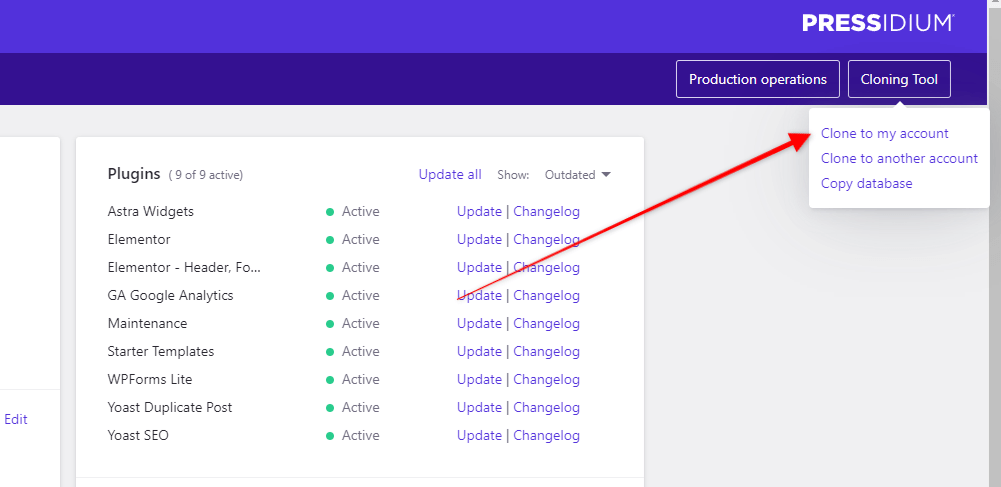
Step 2:
A new screen will open that asks if you want to clone your website to a new website or an existing website (install). If you’ve already spun up a website (install) and are happy to overwrite the contents of this then select this. Alternatively, you can create a new install (website) from this screen.
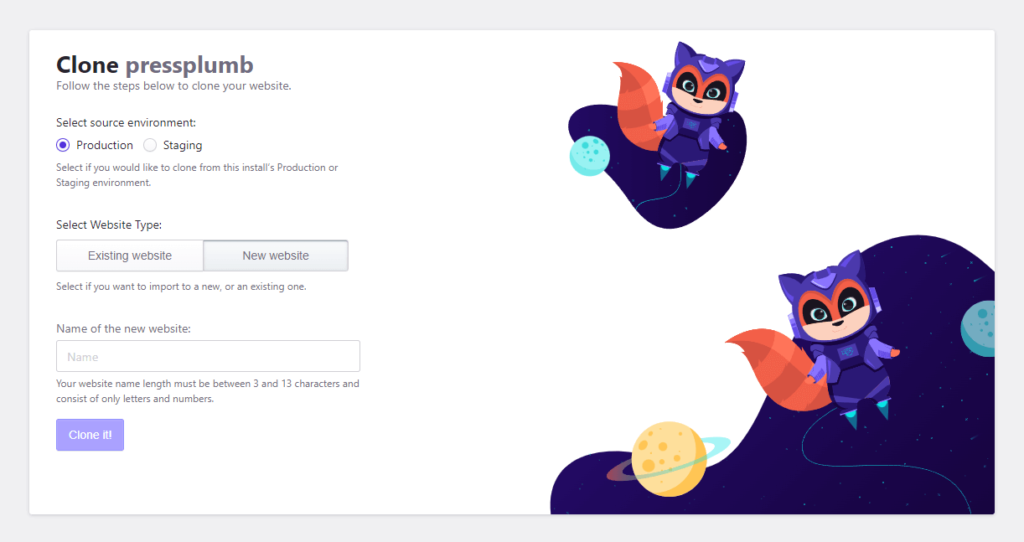
With this decided, follow the prompts, and within a few minutes, the clone operation will be complete.
Clone to another account
If you want to transfer your site to another Pressidium account this can be done using the ‘Clone to another account’ tool.
Step 1:
Select the site you want to clone from within your Dashboard. Look to the top right and you should see a button that says ‘Cloning Tool’. Click on this and you’ll see a dropdown menu with three options. Pick the second (Clone to another account).
Step 2:
A new window will open which will request the email address of the individual whose account you want to clone to the site to (they must of course already have a Pressidium account).
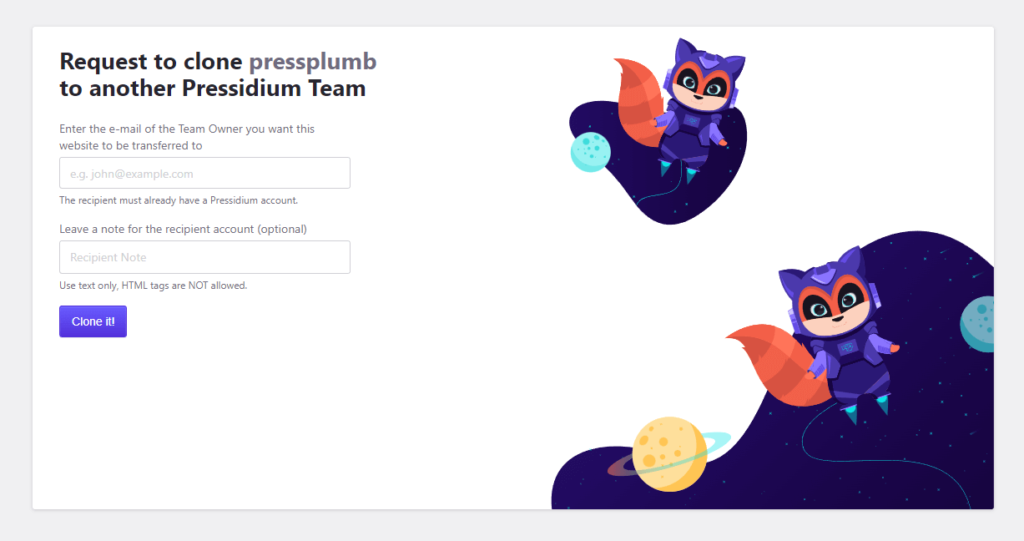
They will receive an email asking them to accept the clone. Once this is done, the site will be cloned across automatically.
Further Support
For further instructions on using site cloning, check our Knowledge Base article on this topic.
You can also request help from our team 24x7x365 by submitting a Support Ticket from within your Dashboard.