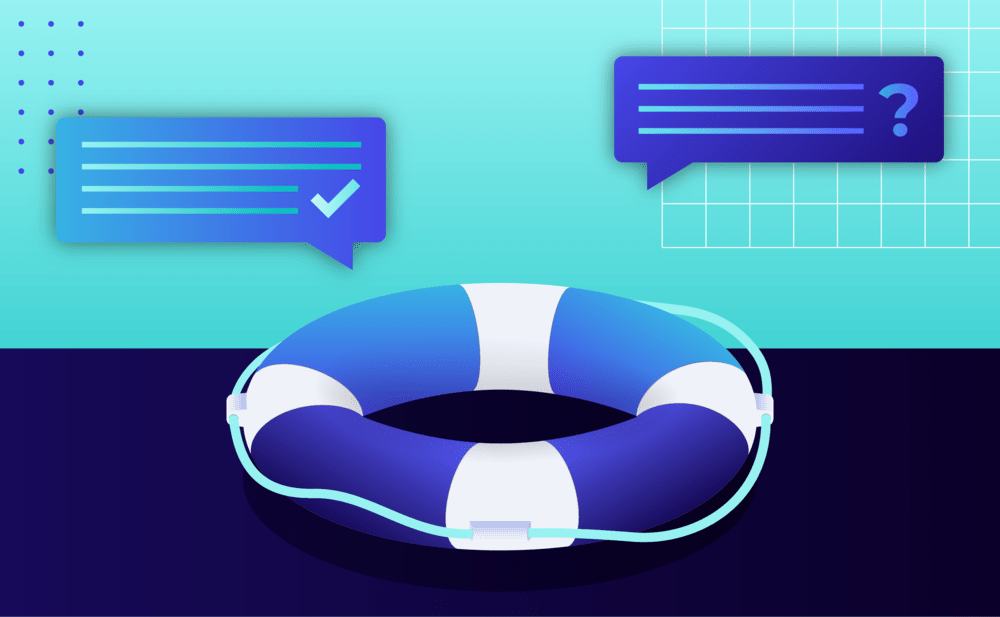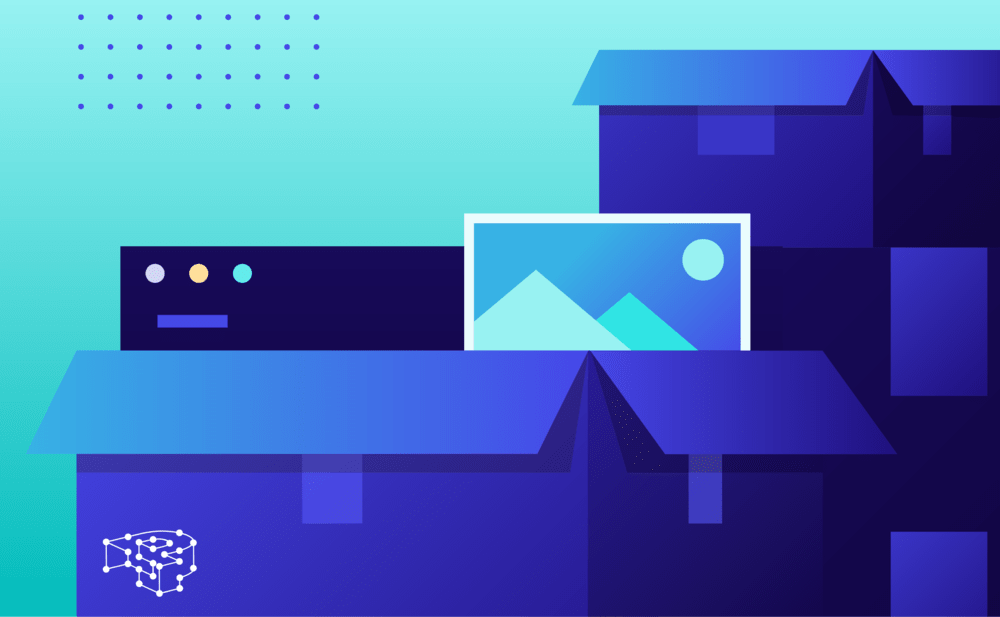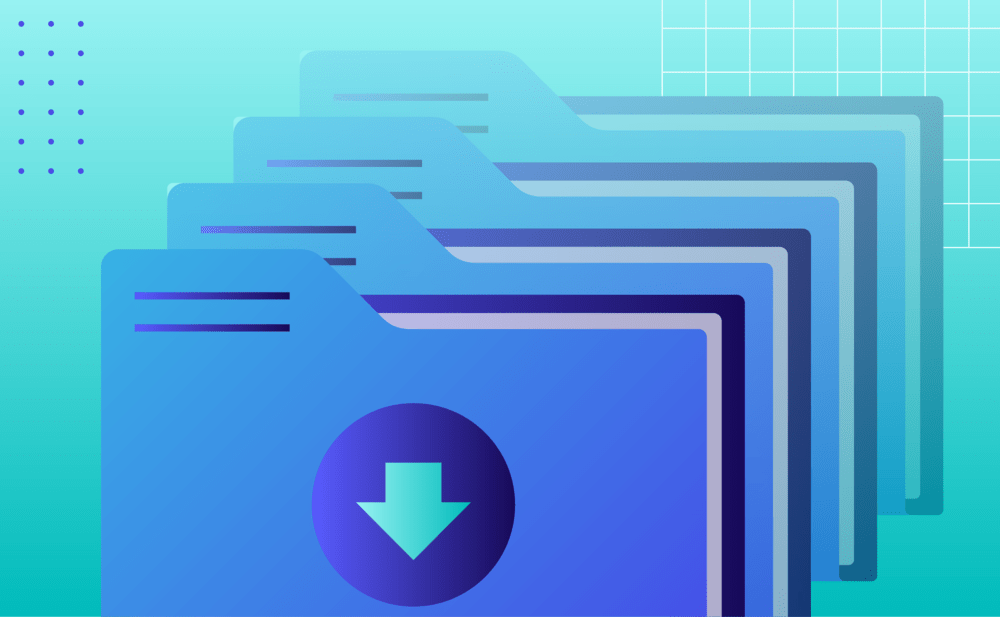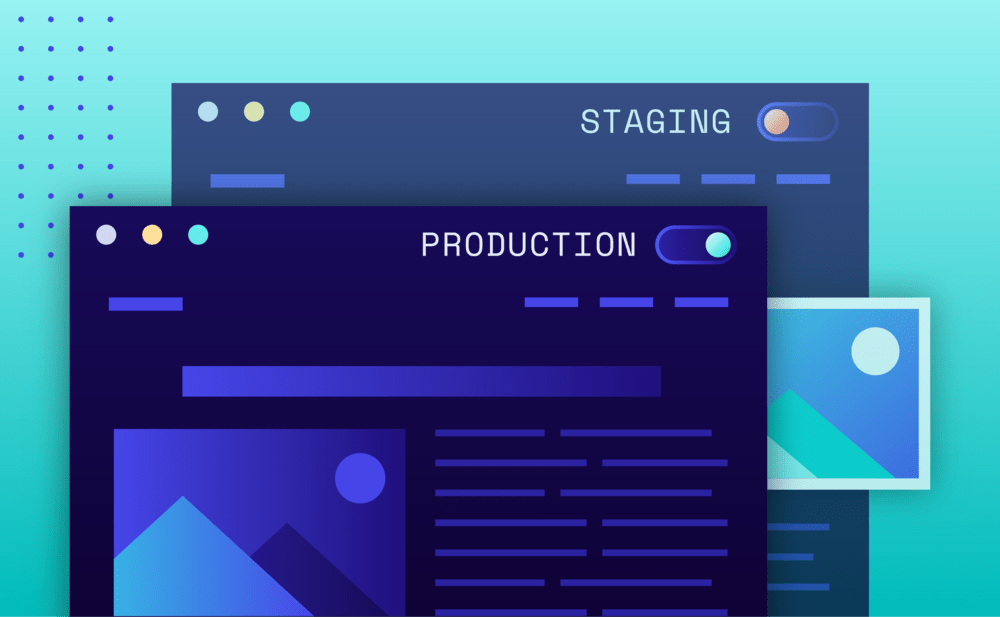The goal of the Pressidium Dashboard is to provide you with a central command post from which you can undertake almost all the required management and maintenance tasks your WordPress websites require.
As well as ‘high-level’ features such as Backups and Staging Sites, you’ll find a wide range of additional management features.
SFTP Connection
If you’re a developer you’re going to want to be able to access your site via SFTP. The Pressidium Dashboard makes it super easy to access your SFTP credentials and also to add/remove additional SFTP users (great if you have external developers working on your sites).
To get started, open the website you want to work on, click on the SFTP tab and you’ll immediately be presented with SFTP credentials for your site.
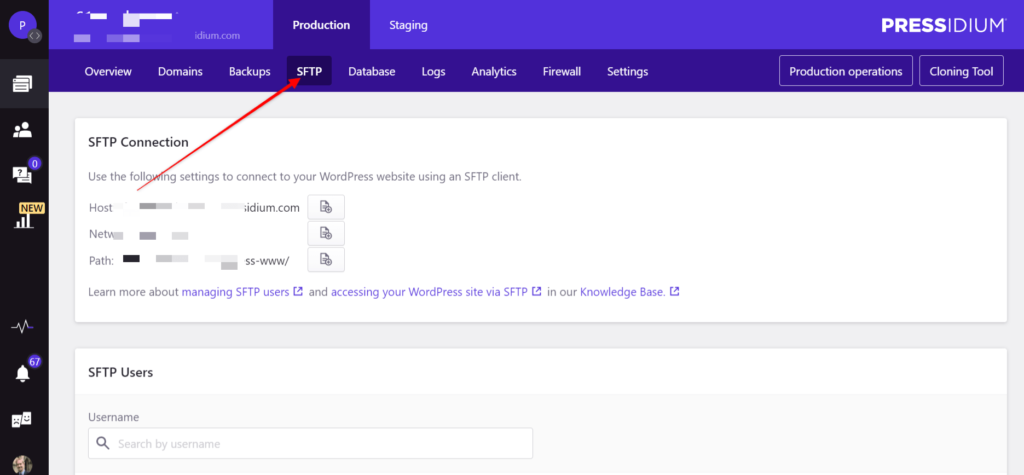
Below this, you can create new SFTP users as required.
Database Management
Databases are the heart and soul of WordPress websites. Not that you’d know based on how hard they are to work on with many hosts!
The Pressidium Dashboard makes database management a breeze. Simply click on the ‘Database’ tab that’s associated with whichever website you want to work on and you’ll be able to undertake a range of database-related activities.
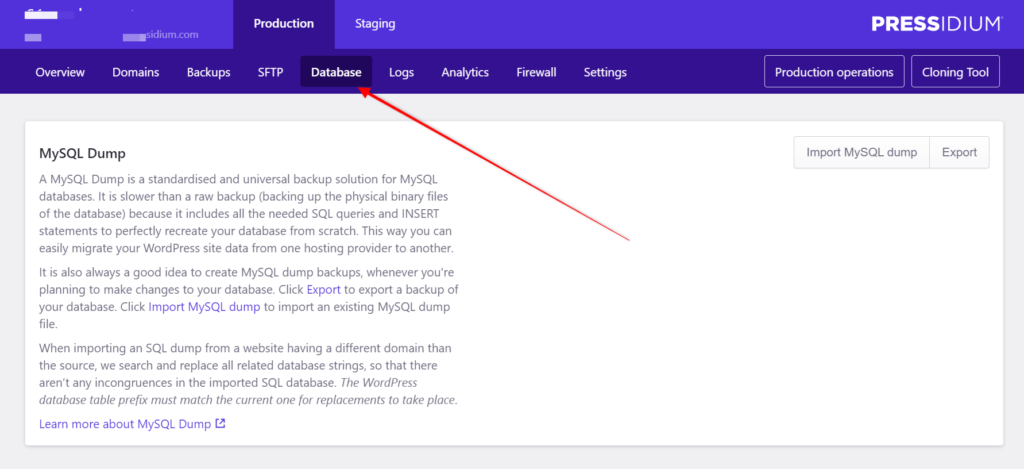
MySQL Dump: A MySQL Dump is a standardized and universal backup solution for MySQL databases. You can not import and export a MySQL dump straight from the Dashboard.
phpMyAdmin: Typically accessing the phpMyAdmin tool requires you to know yet another login and password. We make things easy with one-click access to this popular administration tool.
Database Search & Replace: This tool can help you quickly find specific strings in the WordPress database (for example the siteurl) and replace them with another value. It is particularly useful in migration and testing.
Copy Database: Quickly copy the full database contents from one website to another or even create a brand new website!
Settings
The settings tab provides access to a range of functions including the ability to update your PHP Engine to a different version.
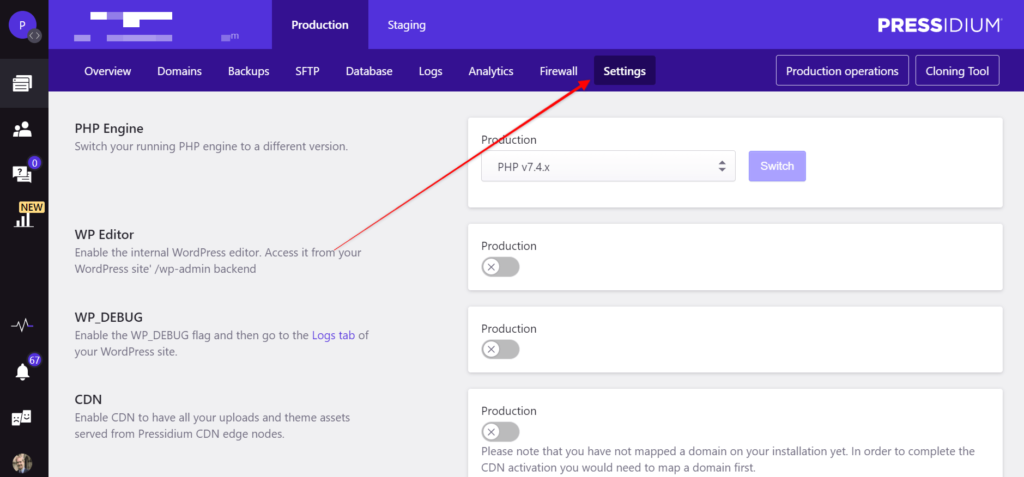
You’ll also be able to undertake the following tasks:
- WP Editor: Enable the internal WordPress editor. Access it from your WordPress site’ /wp-admin backend
- WP_DEBUG: Enable the WP_DEBUG flag of your WordPress site.
- CDN: Enable CDN to have all your uploads and theme assets served from Pressidium CDN edge nodes.
- Password Protection: Protect your website with “Basic” HTTP Authentication. Both Production and Staging environments will be password protected.
- Delete your site
Further Support
You can also request help from our team 24x7x365 by submitting a Support Ticket from within your Dashboard.