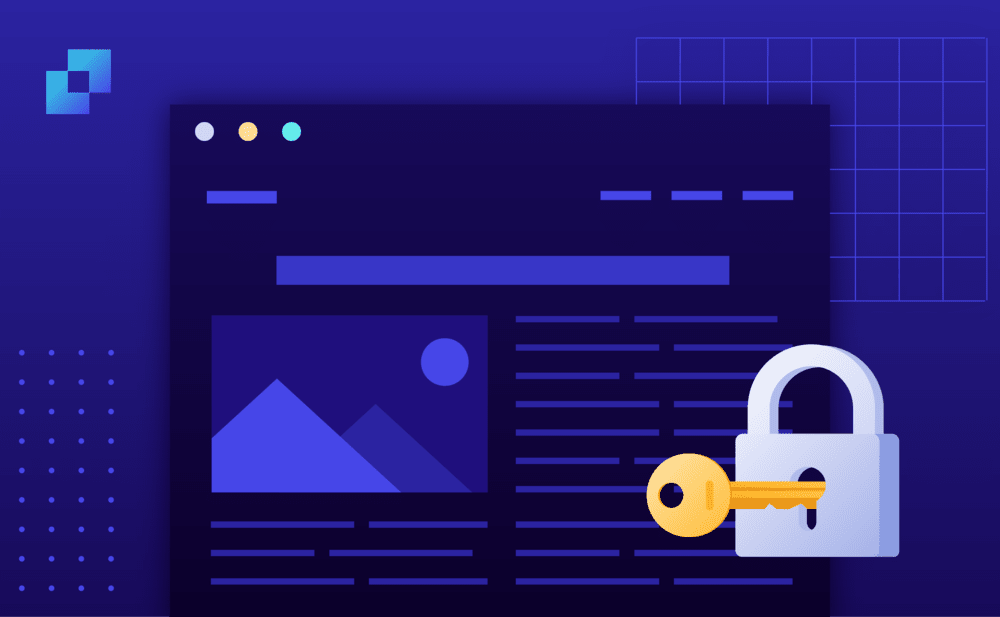You can use our Geo-Blocking feature to block specific countries from accessing any of your sites. This might be useful in case your website gets potentially malicious traffic from a specific country or for business reasons (e.g. your web store does not operate in some countries and you prefer to have access blocked).
Open a support ticket stating the countries you want to have blocked and our support team will proceed to configure the Web Application Firewall accordingly.
Blocked visitors will see a 403 Forbidden error (https://developer.mozilla.org/en-US/docs/Web/HTTP/Status/403).
This feature is available on the Business, Business Plus, and Enterprise plans.
NOT ANSWERED YOUR QUESTION? SEARCH AGAIN OR SUBMIT A SUPPORT REQUEST