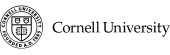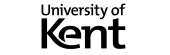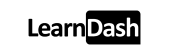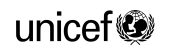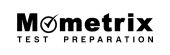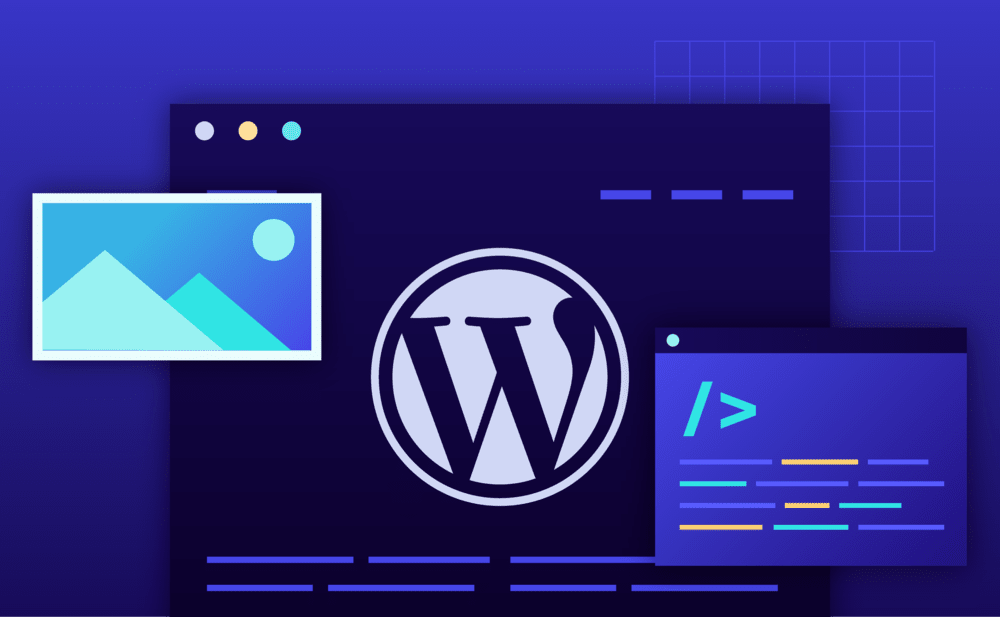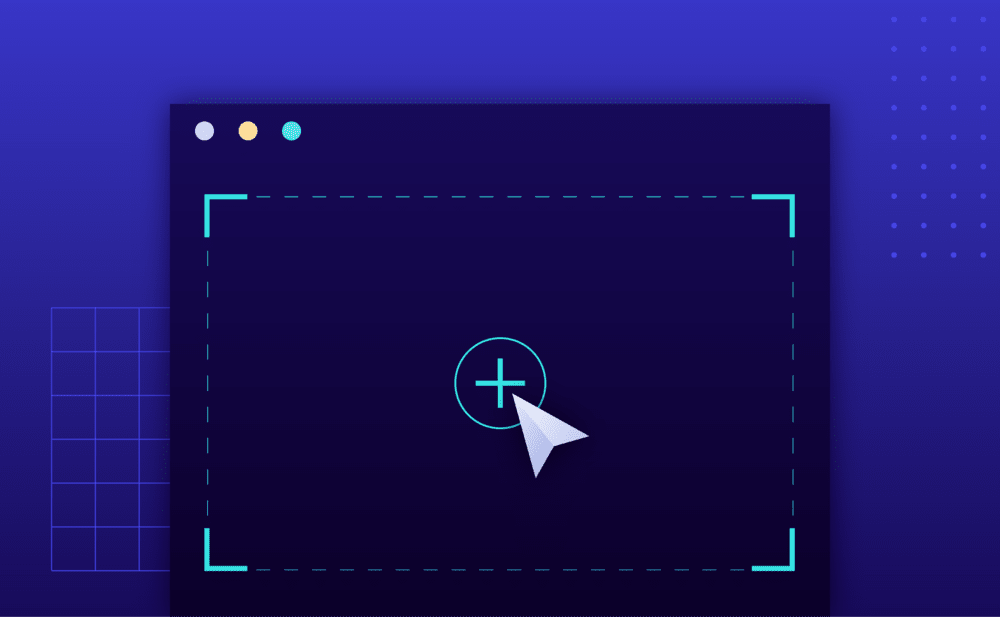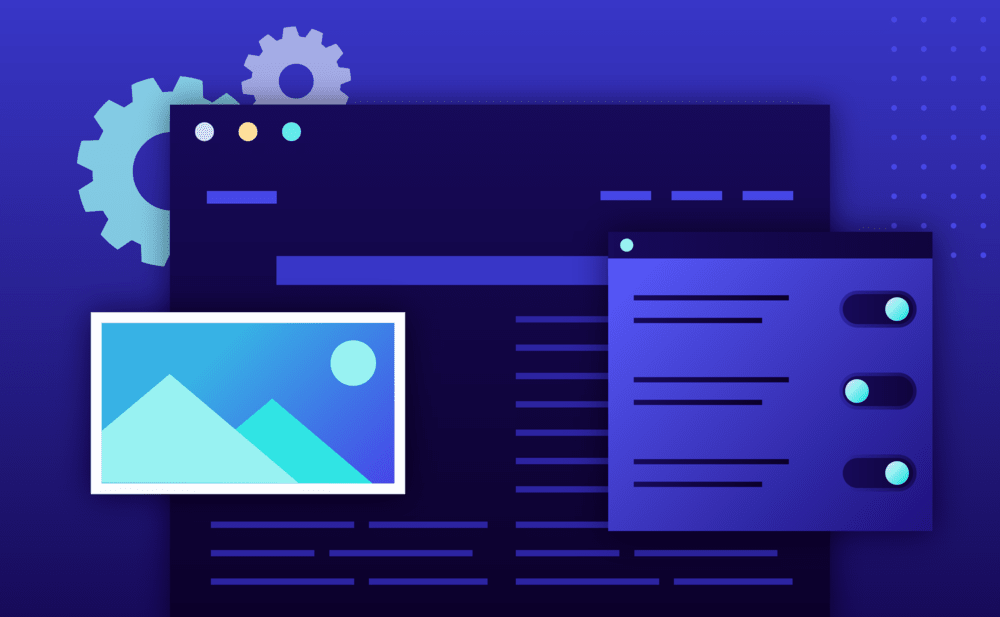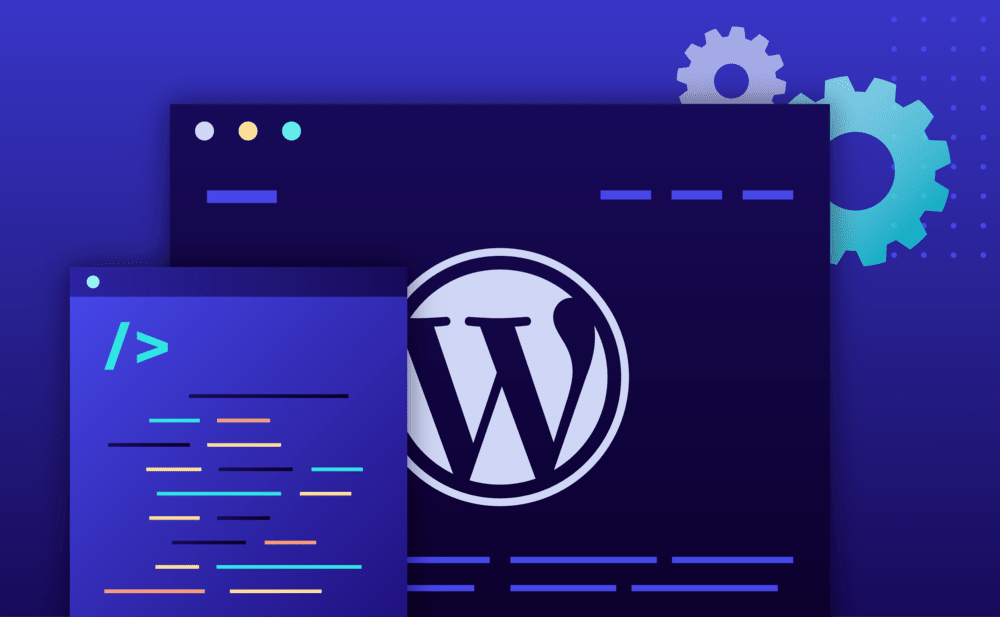Develop your WordPress sites
Development, deployment and WordPress optimisation.
Home > Knowledge Base > Develop your WordPress Sites
Develop your WordPress sites
Create a new WordPress site
Create a new WordPress site
Quickly create a new WordPress site.
What plugins are pre-installed ?
A list of plugins that are pre-installed in every WordPress site
Access your WordPress site
How to access your production, staging, and SFTP servers.
Robots.txt on Pressidium
We help maintain your SEO ranking during development.
Clear your WordPress site cache
Useful for troubleshooting issues.
How to Redirect URLs
A versatile way of handling page errors, and other URL issues.
Optimise your WordPress sites
Can I load test my WordPress site on Pressidium?
Yes, if you are on one of our Enterprise plans. Read on how to do it correctly and without errors.
Optimise website delivery via CDN
A Content Delivery Network can potentially improve your website performance.
Image smacking
Pressidium's smacking tool automatically optimizes your media.
Access and Error logs
Dig into your WordPress site logs to troubleshoot obscure problems.
Website Analytics
View server side analytics information about a website.
Deploy to your WordPress sites
Pull a copy from Production
This action will overwrite your Staging environment with a copy of the Production environment.
Deploy straight to Production
Either via SFTP or a third-party service.
Deploy Staging to Production
Ship a new version of your WordPress site.
Roll back to a previous version
Leverage Instant backups for your daily development.
How many revisions are supported?
WordPress revisions are powerful, but come with a price.
Access your WordPress site via SFTP
Configure your SFTP client and start uploading files.
Cloning a website using the Cloning Tool
Create a website clone for testing or leverage a site template flow
Using advanced Platform features
Advanced Cache Operations
Integrate your plugin or theme with our adaptive caching engine
Pressidium specific WordPress actions and filters
Actions and hooks in use by our MU (Must-use) plugin.
Purging additional paths when clearing cache.
Modify paths to be purged when a clear cache operation is performed.
How to detect that my code is running on Pressidium
Ways to identify if your code is running on the Pressidium platform
Get Started Today, Risk Free
Don't wait. Try Pressidium now and take your WordPress site to the next level.