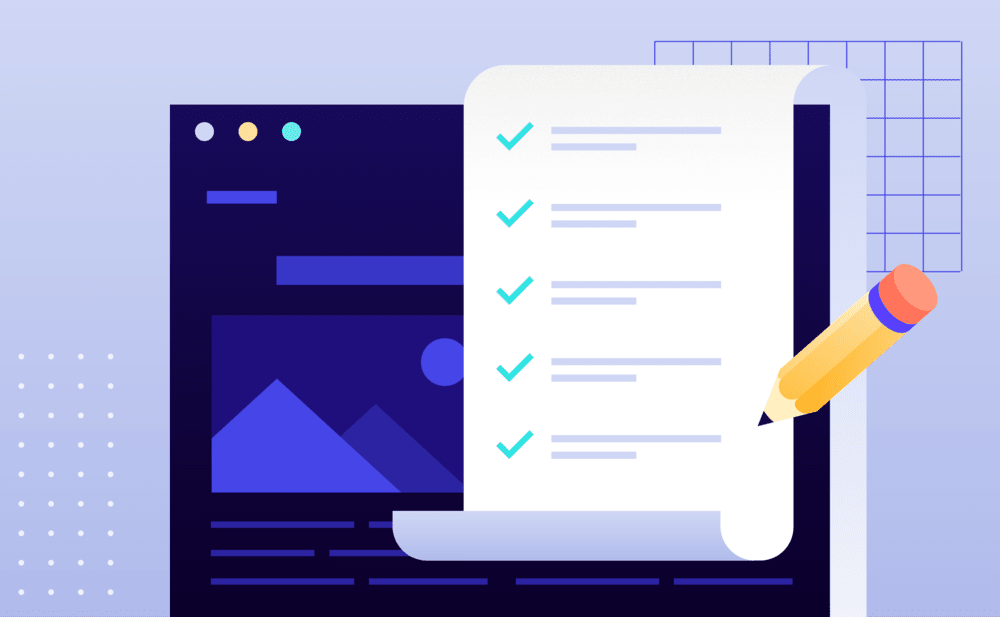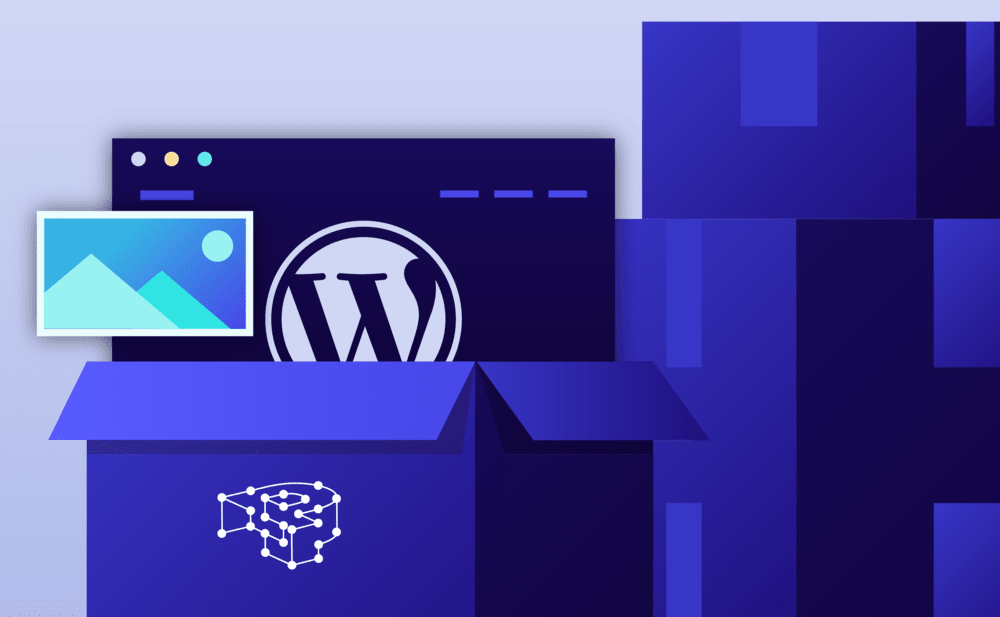Give access to your team members
One of the first things you will need to do, if you are a part of a larger team, is to create accounts for everyone involved.
Role-based Dashboard users
You can create multiple role-based Dashboard users based on different functional needs of your team, with different access rights. For example, a Website Manager account has full access to your website, but an Account Billing one has only to your billing and invoice information.
Read about the different Roles and Permissions of Portal Users and how to go about managing them.
Multiple SFTP users
You can also create multiple SFTP users that are associated with a specific WordPress website environment (for example, the staging of ‘acmeshop’). If you have multiple WordPress developers working on different websites you can create and manage separate SFTP accounts for each one, effectively separating and securing access to your files.
Database access
If you have a WordPress developer working on your account, besides opening a Website Manager account, and associated SFTP accounts, you can also grant database access.
NOT ANSWERED YOUR QUESTION? SEARCH AGAIN OR SUBMIT A SUPPORT REQUEST