- Select the Websites menu option from the Dashboard sidebar.
- Click on your website’s name to go to the website overview.
- Click the Domains tab to view all mapped domains for your website.
- Locate the domain you want to issue a certificate for and click Configure → Change Behavior.
- Select Yes for Enable HTTPS.
- Select Free by Let’s Encrypt for Select type of SSL Certificate.
- Click Confirm to save the changes. A background job will be initiated to generate and install the certificate on the website.
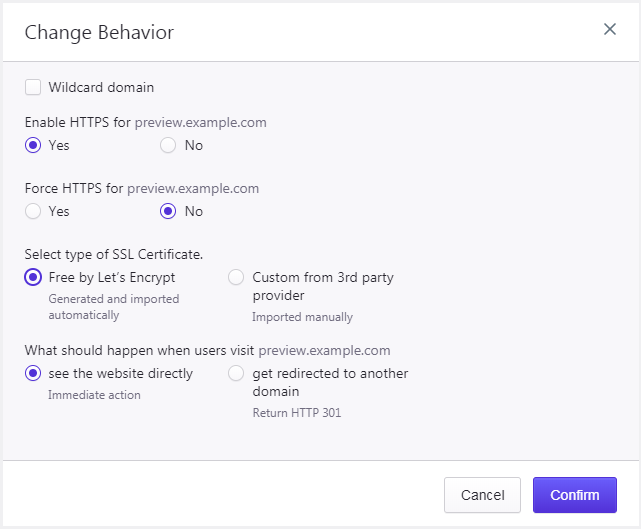
NOT ANSWERED YOUR QUESTION? SEARCH AGAIN OR SUBMIT A SUPPORT REQUEST

