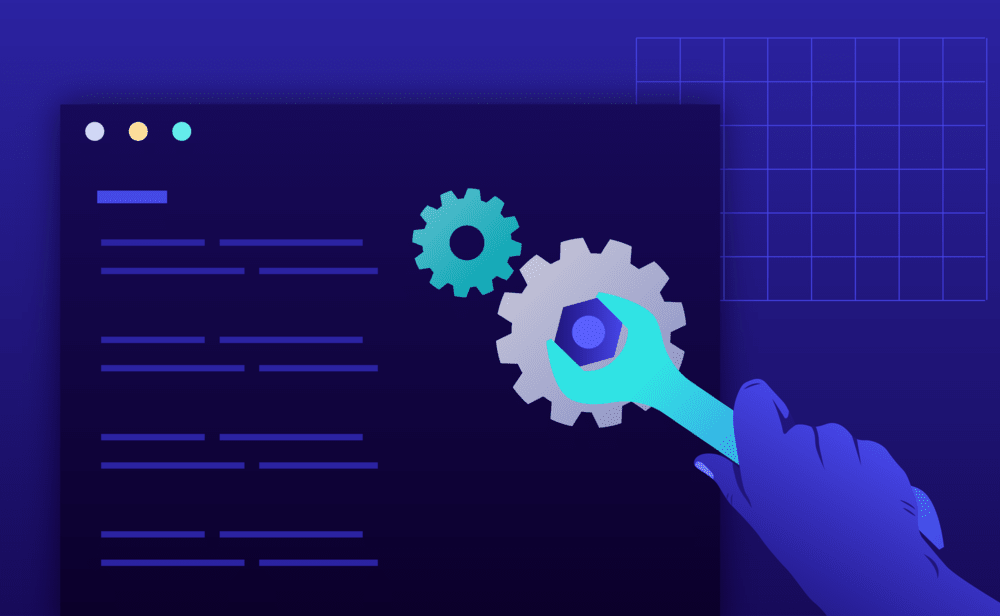You can easily restrict access to your website by setting up password protection with the HTTP “Basic” Authentication method. When password protection is enabled, users will be prompted to enter a username and password in order to access your website. A common case for using this, is to protect your website during development.
Using the Pressidium Dashboard
- Navigate to the website overview screen by selecting / clicking on the related card in the Websites overview screen. Tip: You can quickly navigate to a website by using the S keyboard shortcut to bring up the quick search dialog.
- Click on the Settings menu.
- Switch ON password protection in the Password Protection section. A modal will appear to enter the desired username and password. Choose a strong password, at least 8 characters long, mixing a combination of characters, numbers and special symbols. You can use the password generator button to create a strong, random password.
- Click Enable to activate password protection on your Staging and Production environment. A background operation to setup authentication is triggered. When the operation is completed a notification will be displayed in the sidebar Notifications panel.
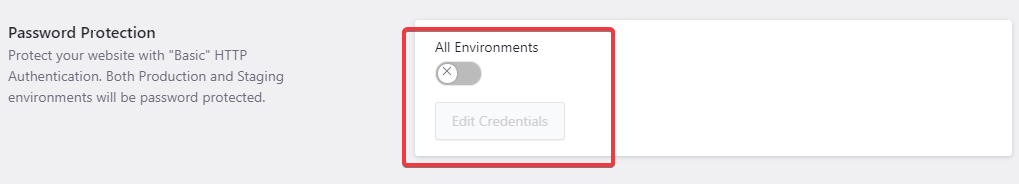

- Browse to your website and ensure that password protection is active. You should be presented with an authentication pop-up window requiring a username and password.
- Enter the credentials you setup on step 3 to access your website
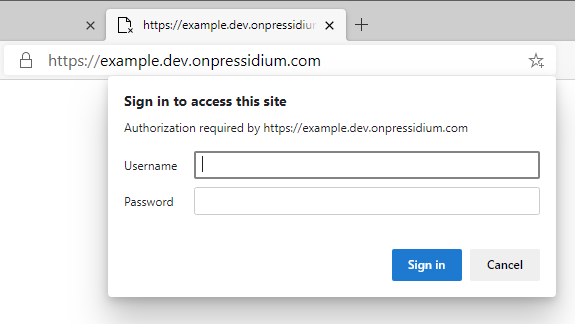
You can disable password protection at any time by:
- Switching OFF password protection in the related section.
- Confirming de activation by clicking on Disable.
You will need to re enter the desired credentials if you again decide to enable the feature at a later time.
To update the credentials (username & password) required to access your website:
- Click Edit Credentials.
- Provide the new Username and Password.
- Click Change to apply changes. The update will take effect as soon as the background operation finishes.
Considerations:
The following should be taken into account when setting up password protection via basic authentication:
- The password may be cached by the user’s web browser, and it can be permanently stored by the user’s web browser.
- Basic Authentication method credentials are transferred as encoded plain text over the network so it is strongly advised to be used in conjunction with SSL. You can effortlessly add a free Let’s Encrypt SSL certificate to your website by following our related guide.
- Caching is disabled for any websites that use the password protection mechanism.
NOT ANSWERED YOUR QUESTION? SEARCH AGAIN OR SUBMIT A SUPPORT REQUEST