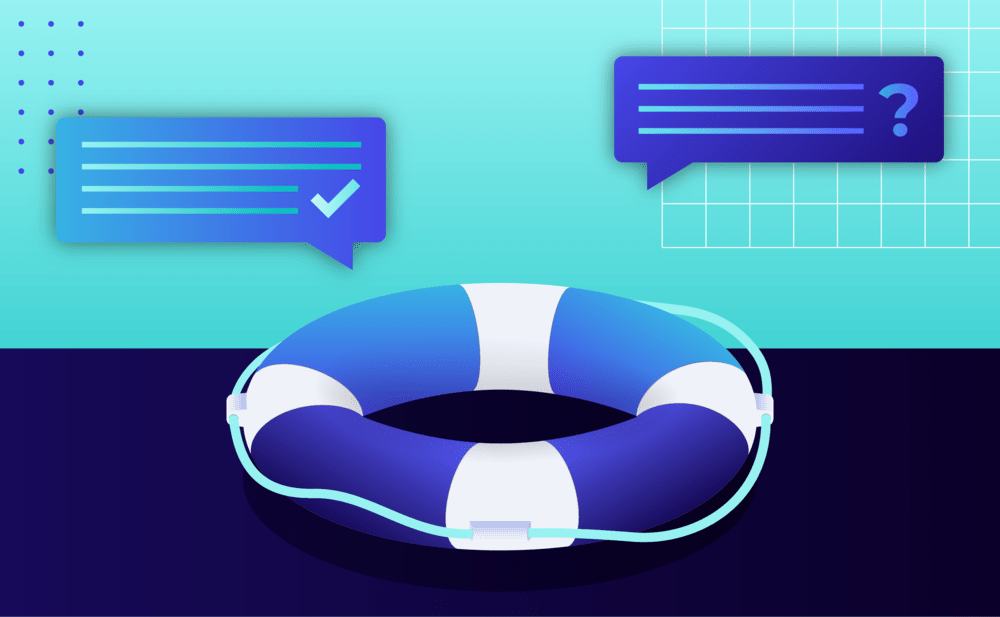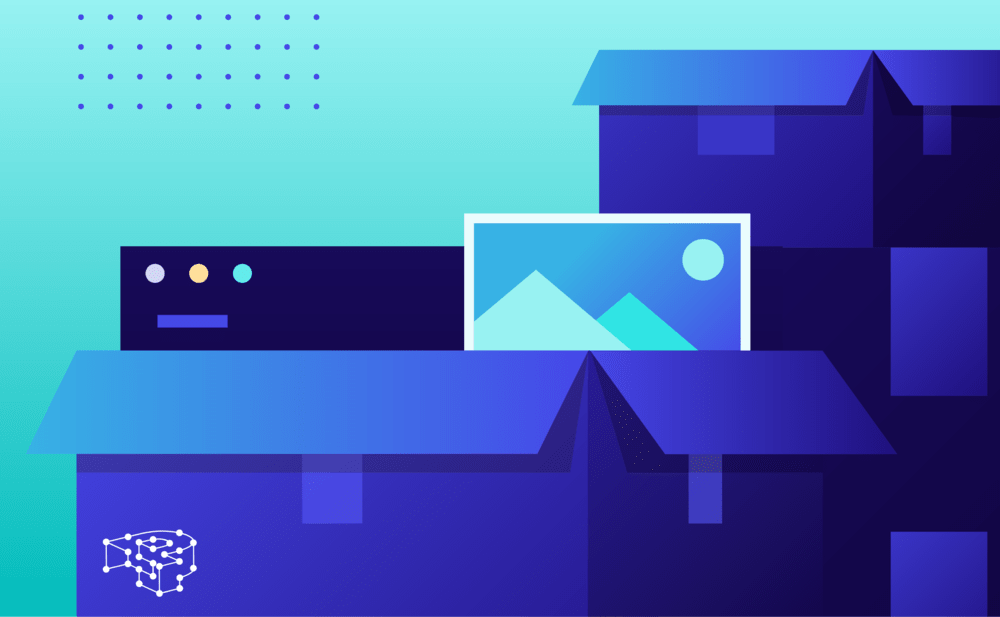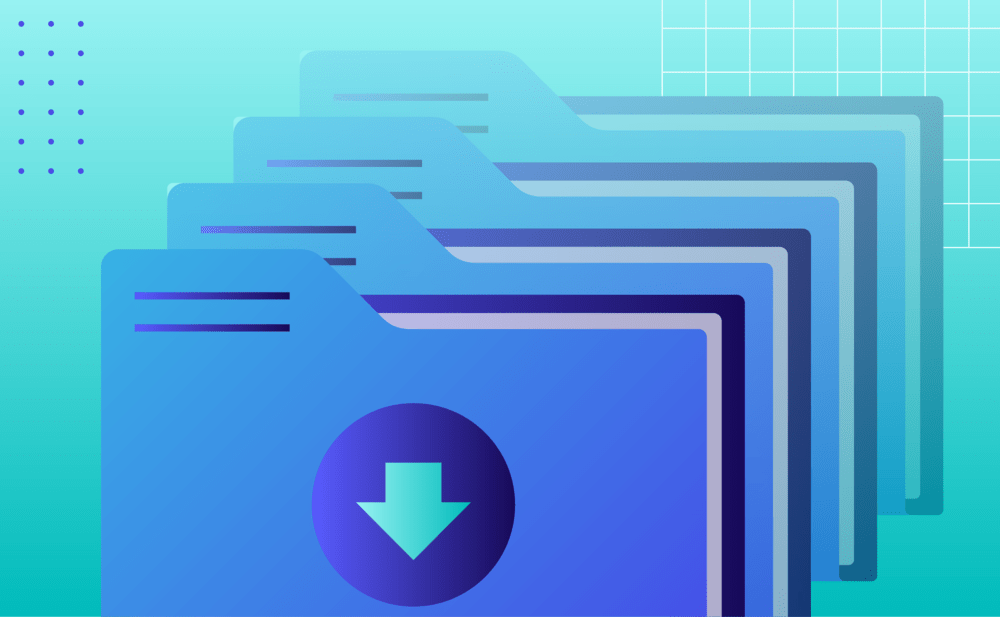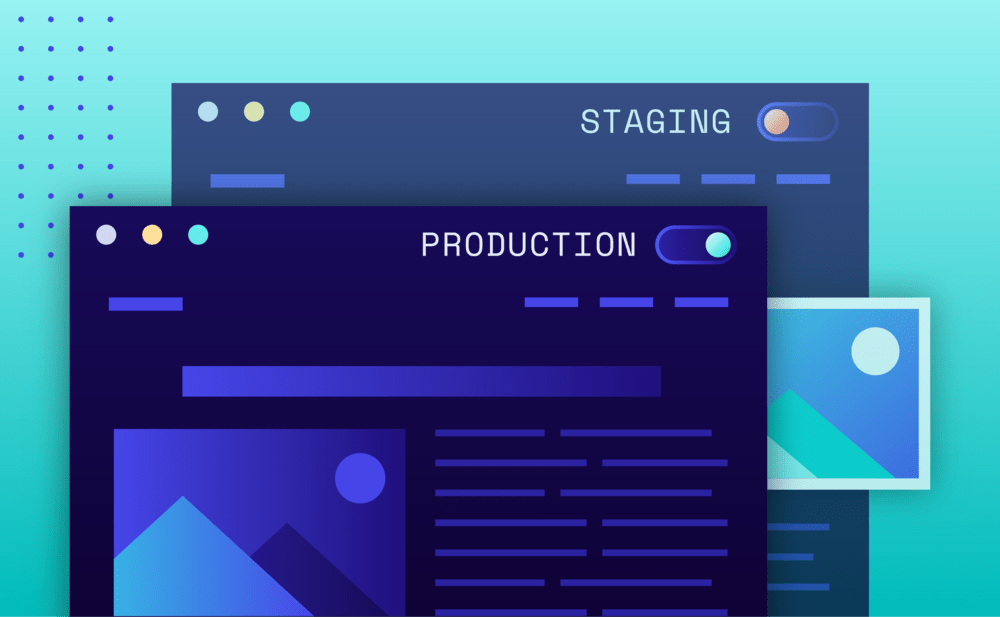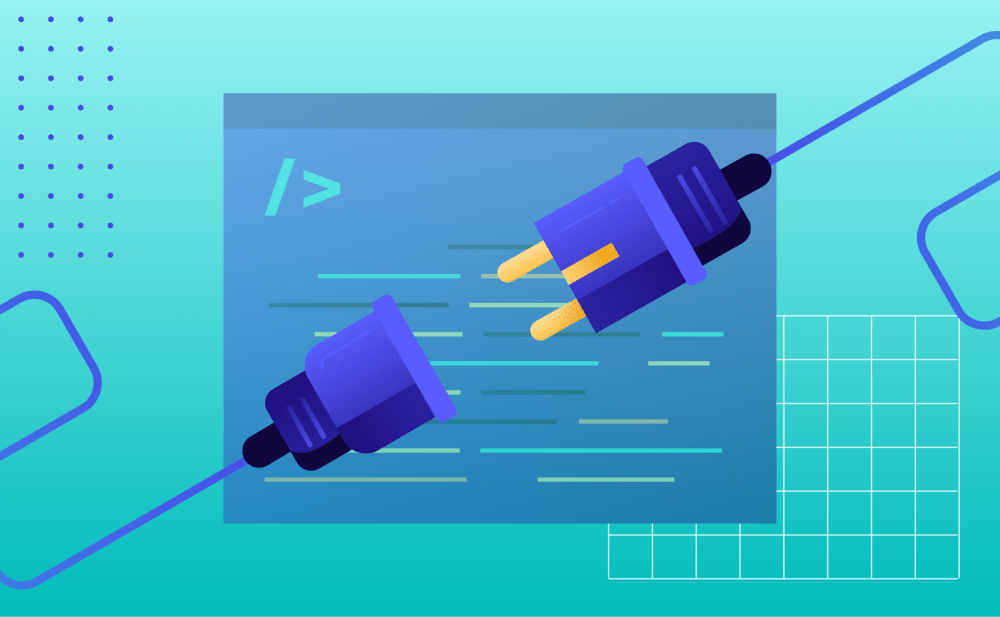
It’s really important to keep your WordPress website’s plugins up-to-date. With one or two websites in a portfolio, this normally isn’t too much of an issue. If you are managing more websites than this though, it can become seriously time-consuming. Now, plugin updating is super easy thanks to the Pressidium Dashboard.
Getting Started with Plugin Updates
The Plugin Update feature is free to use on all plans. To get started, log into your Dashboard and head to the site that you want to update.
Select the Overview Tab and take a look to the right. There you’ll see a list of plugins on your website that need updating.
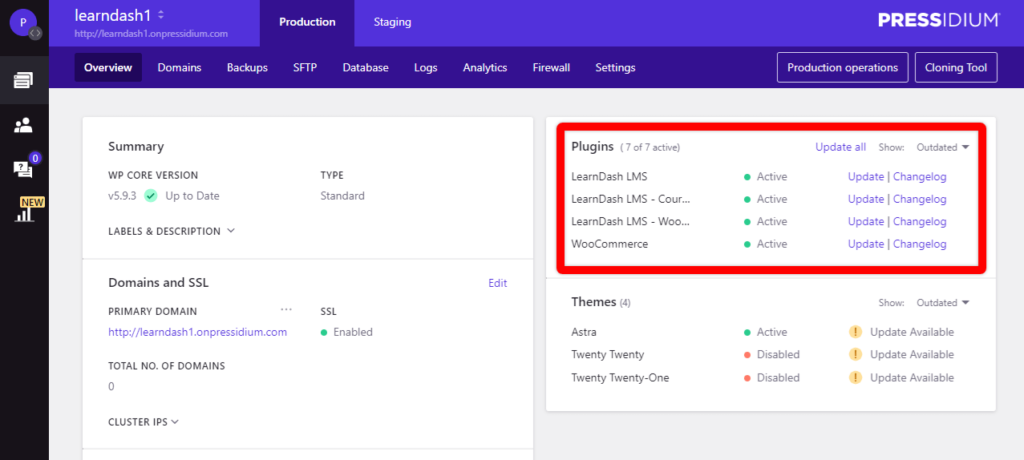
Updating your Plugins
You can filter the plugins displayed to view All, Active, Disabled & Outdated. As mentioned, the list defaults to Outdated.
Use the Changelog button to view the version details of the latest plugin available. To update, click the ‘Update’ button. If you have a lot of plugins to update you update en-masse by clicking the ‘Update All’ button. In this instance, you’ll be prompted if you want to proceed and an Instant Backup will be taken prior to updating these.
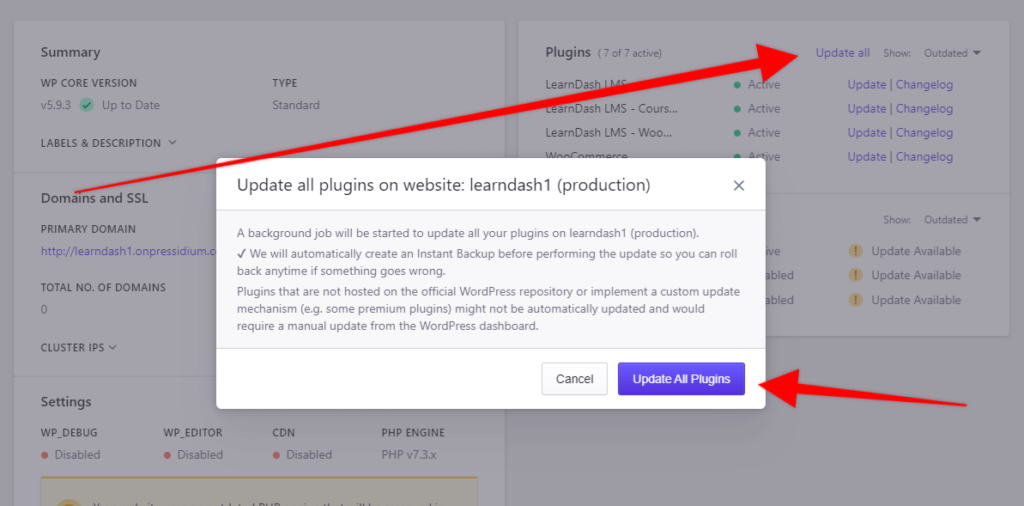
Further Support
You can request help from our team 24x7x365 by submitting a Support Ticket from within your Dashboard.