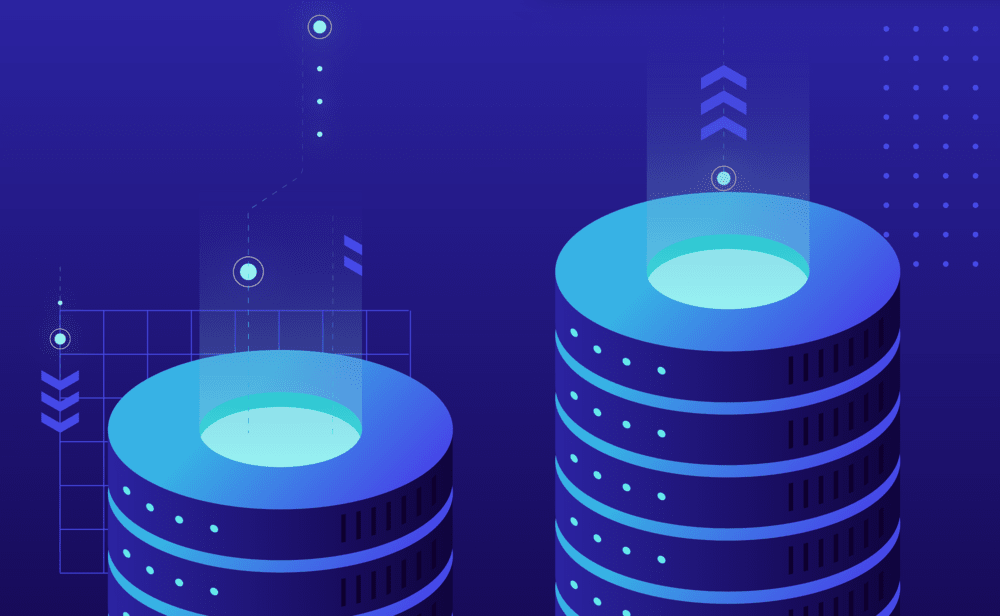In several cases (e.g. use content from a production website to a development website to test out theme or plugin updates) it can be useful to be able to copy the full database contents to another site but normally this would involve directly accessing phpMyAdmin and performing export / import operations which is time consuming (and sometimes prone to errors). With our Database Copy tool though you can quickly, easily and accurately, copy your database from one site to another (or even a brand new website) with just a couple of clicks from within your Dashboard. To get started:
- Select the Websites menu option from the Dashboard sidebar.
- Click on your website’s name to go to the website overview (or navigate to your website via our Quick Search modal).
- Navigate to the Database tab and scroll down to the Copy Database section.
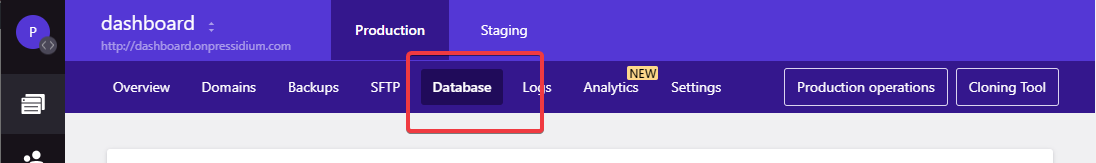
On the Copy Database section:
- Select the source environment Production or Staging to copy from the production or the staging environment respectively.
- Select Copy database to to either create a new website with the database contents or copy to an existing website. Choose an existing website to copy database contents to an existing website (please note that the existing installation database data will be overwritten). Choose a new website to create a brand new website based on the latest WordPress version available in our platform and the source website database contents. You have the option to copy directly to the Production or Staging environment (if the target website does not have a Staging environment the option will be disabled). Copying to a new website requires that your account has available website slots i.e. must be below the maximum website limit imposed by your Plan.
- Click Copy Database to start the copy process. We will automatically perform a search & replace operation for domain related strings during the copy process. You can monitor the background job status by inspecting the Activity In Progress sidebar panel. When copying is finished you will receive a Dashboard notification.
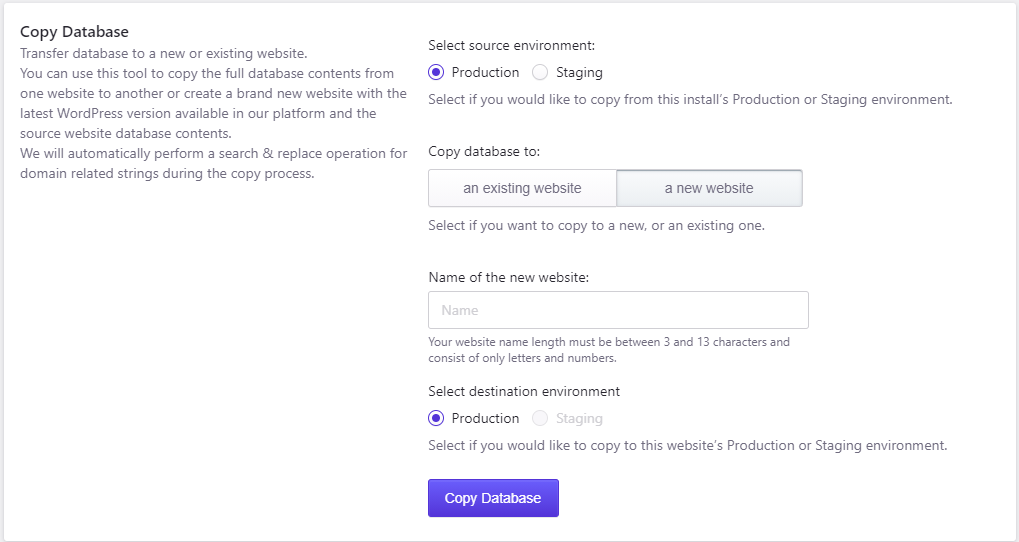
NOT ANSWERED YOUR QUESTION? SEARCH AGAIN OR SUBMIT A SUPPORT REQUEST