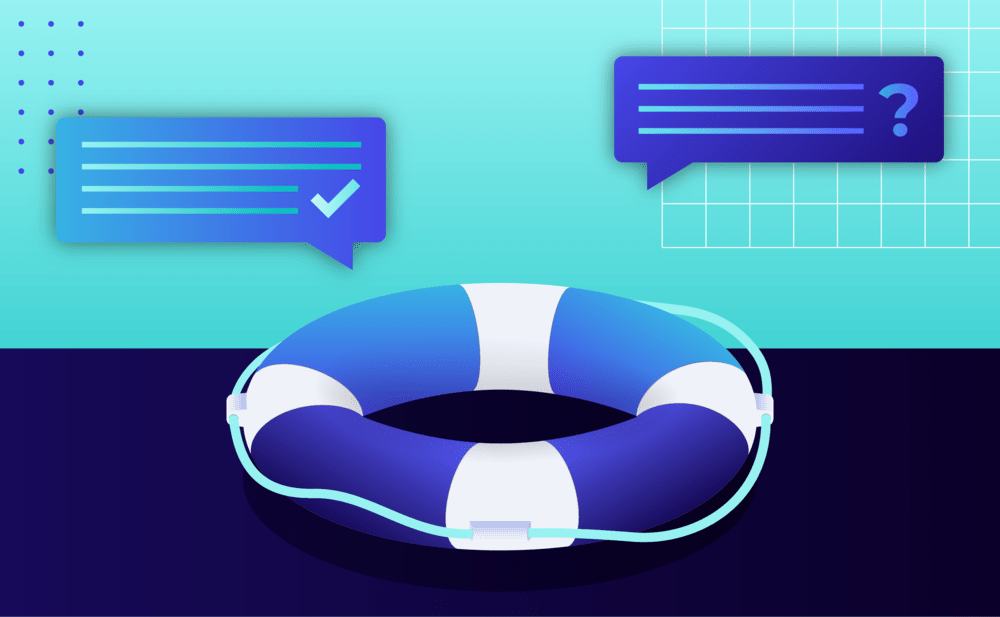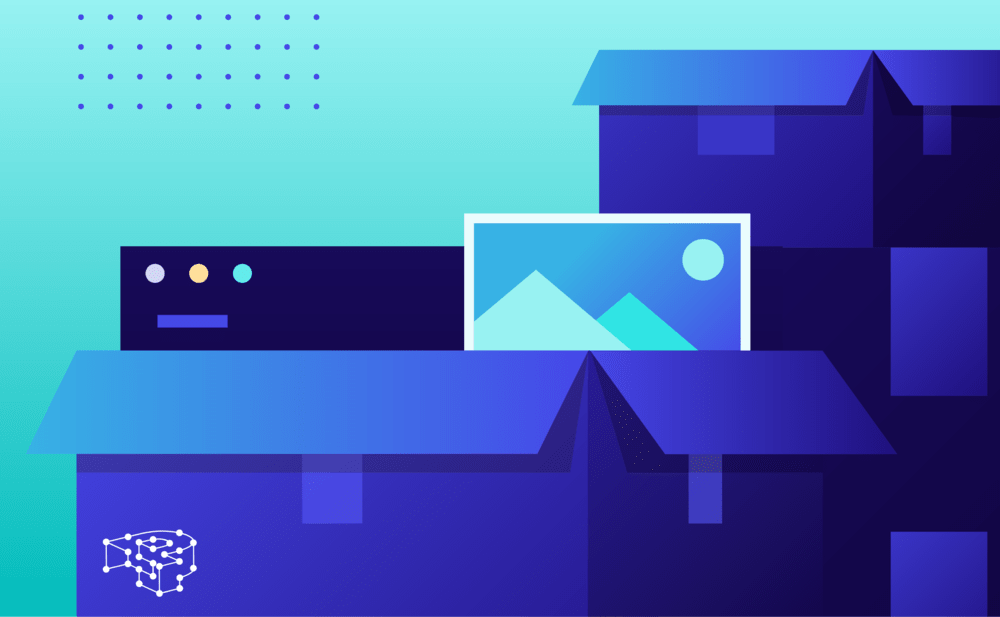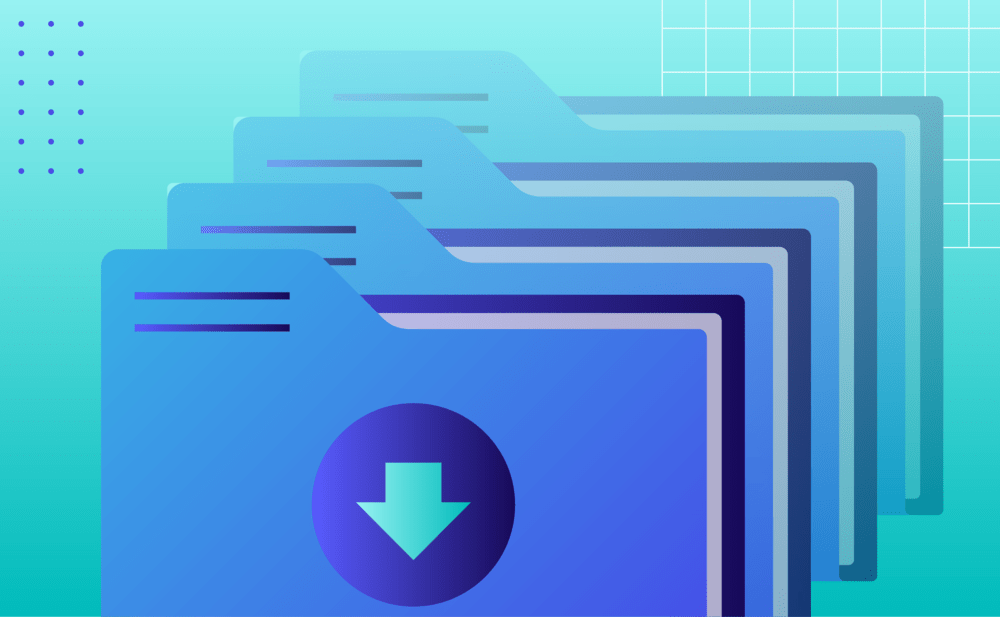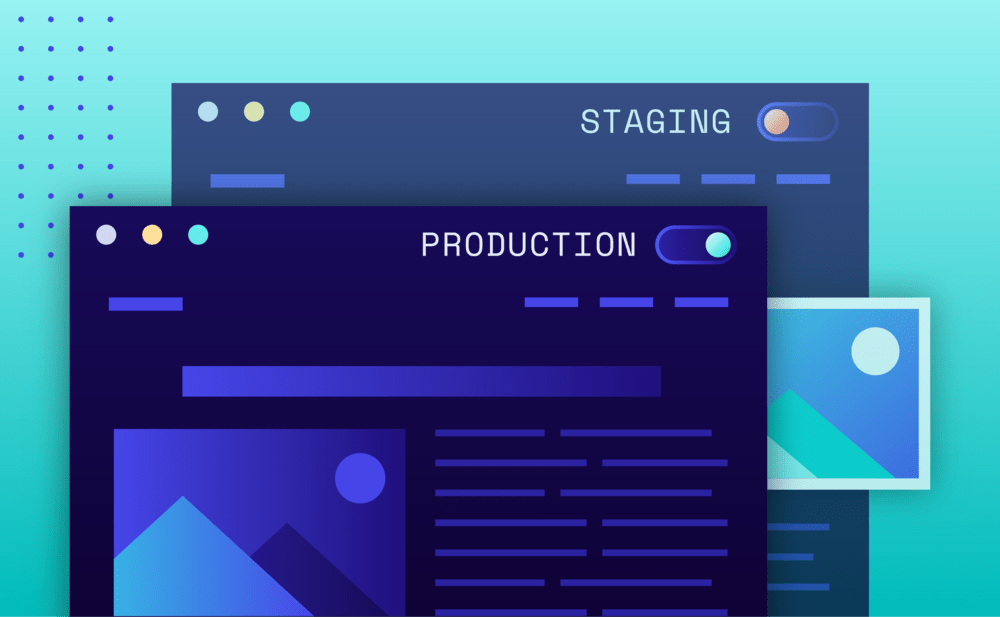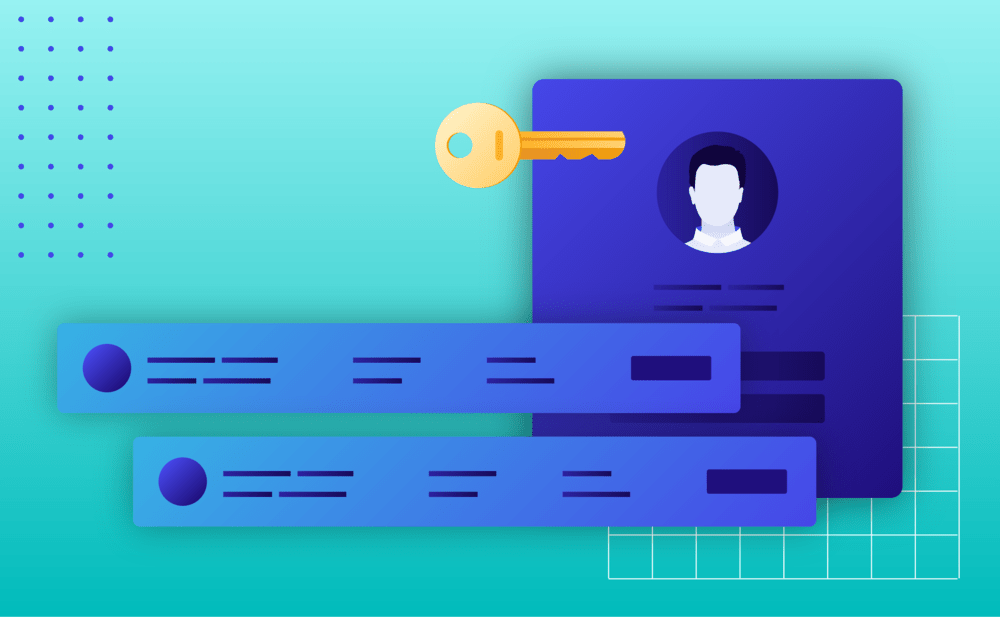
If you work as part of a team or have external individuals who require access to your Pressidium Dashboard then our User Management feature is for you.
Different user roles can be given to different individuals providing you with fine-grained control over who has access to what. Let’s take a quick look at how to get started with this powerful feature.
Step 1: Getting Started
Log into your Dashboard and click on the ‘Team’ icon in the left-hand sidebar.
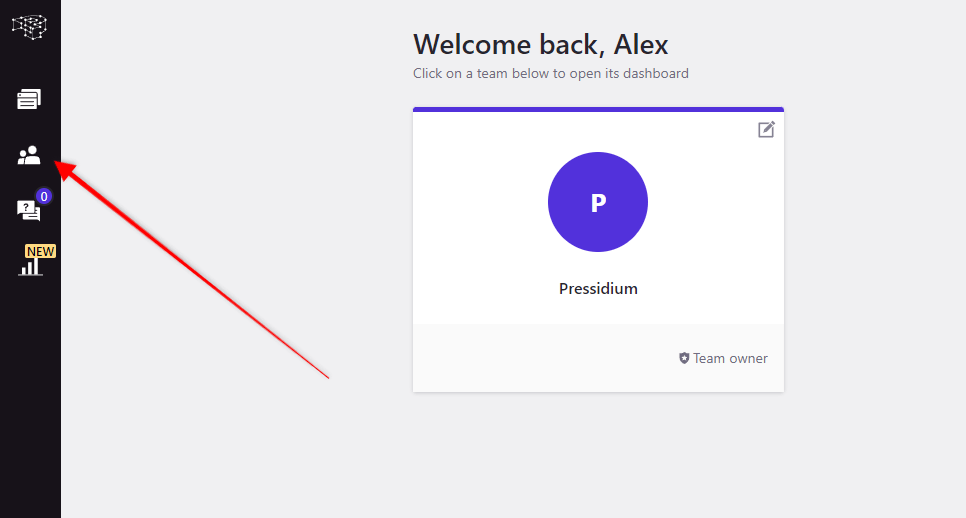
Step Two: Inviting Users
You’ll see you have the option of entering an email address for the user you want to invite to the account. Below this, note the three radio checkboxes… Team Admin, Website Admin and Billing Admin.
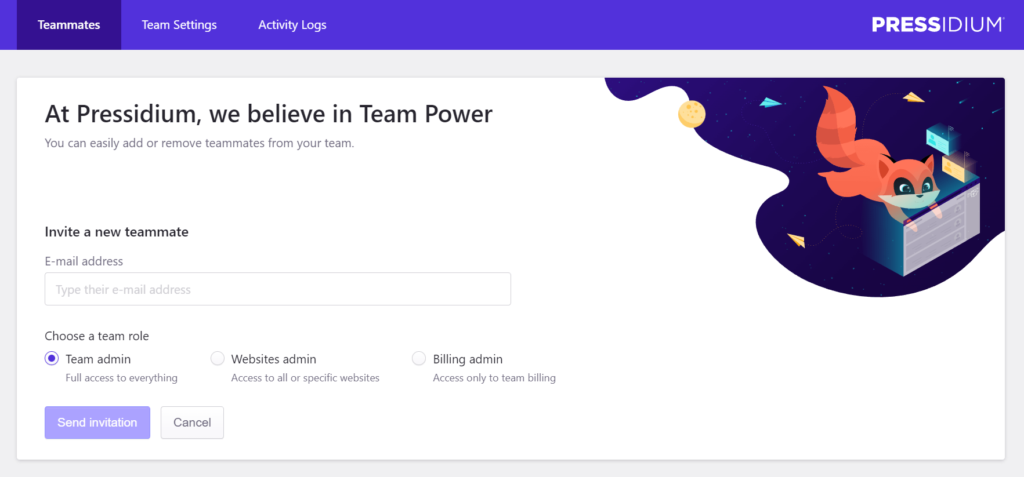
Team Admin: Has access to everything in your account.
Website Admin: If you choose this, you’ll be presented with a second option ‘Should they be able to create, delete, and clone websites?’. If you answer ‘Yes’, then this individual will be able to access all websites in your account. If ‘No’ then you have the option of selecting which websites they can work on.
Billing Admin: Only has access to team billing.
Additional Features
From the Team page, you’ll also note there are three tabs at the top of the screen. Teammates, Team Settings, and Activity Logs. These allow further control over members of your team and the activity log provides a useful audit of who has worked on what so you’re always kept in the loop.
Further Support
For further instructions on Team management, check out our Knowledge Base article on this topic.
You can also request help from our team 24x7x365 by submitting a Support Ticket from within your Dashboard.