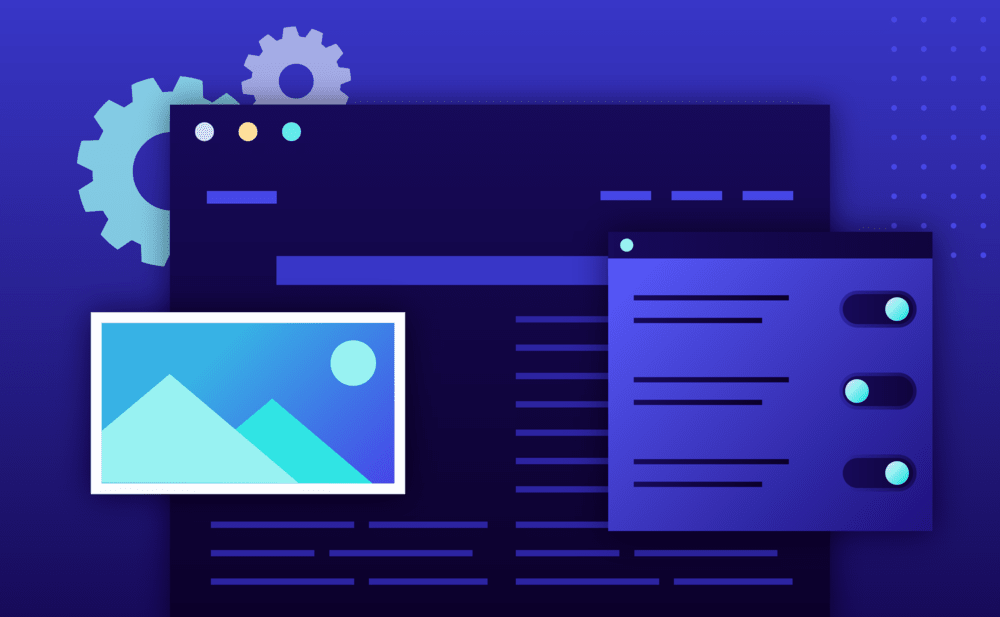Web server benchmarking is a common way to see the responsiveness of software and the underlying infrastructure when a website is visited at scale. Common tools used for this are usually ApacheBench, Siege, and a few others.
These tools are usually used to measure the maximum requests per second a web server can handle & the overall latency of page loading under stress testing conditions. Additionally, there are quite a few online services, such as webpagetest, pingdom, etc that will test your site and render a web-based performance report.
Important
Load testing can be performed by clients on Enterprise plans only and in coordination with our support team.
Benchmarking and load testing can trigger our platform’s Denial of Service (DoS) protection. In order to avoid any probable problems arising from this, please open a support request, listing the IP addresses that will perform the test, as well as the date, so we can safely whitelist your IPs.
Before proceeding to the actual benchmarks, take into consideration the following limitations:
Server with inadequate capacities
The server you are running the tool from may not have enough resources or capacity to accurately benchmark your site. For example, if you are running your benchmark from a small EC2 instance, you simply will not have enough CPU power to be able to accurately measure the peak performance of our infrastructure.
Network latency between benchmark server and target
Network latency and network capacity (throughput/bandwidth) between the benchmark server and the target (your website) is crucial in measuring performance. If there is insufficient capacity between you & us, then the results will be significantly skewed. An example of this is if you are benchmarking from your PC at home over a standard DSL line. You will not have enough capacity to accurately benchmark your WordPress site. Also if you have your own dedicated server or VPS, you need to be aware of the limitations your provider has imposed (for example a 100Mbps network cap is again quite inadequate/slow for benchmarking purposes).
Skewed results from online benchmarking tools
There are also limitations that are inherent to online benchmarking and performance testing services. For example, you may test your site’s performance using an online tool, but you should be aware that others may be simultaneously running tests from the very same server, and that server or the network the tool is running on may be congested. It is quite common to see skewed results (even when using popular well-known online services) and as a best practice it would be wise to run multiple tests from different locations (some online tools allow you to select a location) and test from multiple different services, then correlate the results.
NOT ANSWERED YOUR QUESTION? SEARCH AGAIN OR SUBMIT A SUPPORT REQUEST