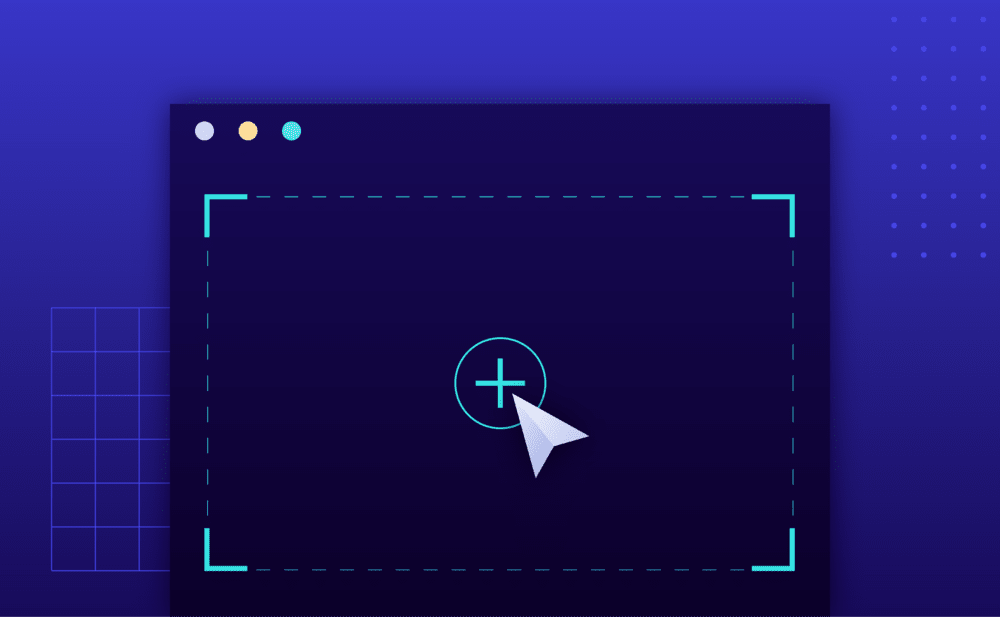To create a new website:
- From the Websites overview screen click New to display the Create a new website dialog:

2. Provide / fill in the following required details:
- Your website name
- The desired PHP version
- The WordPress type, Standard installation or a Multisite variant
- Your WordPress administrator credentials and email
3. Click Create website to start the provisioning process for your new website. As soon as the process is finished you will receive an email and a related Dashboard notification.
NOT ANSWERED YOUR QUESTION? SEARCH AGAIN OR SUBMIT A SUPPORT REQUEST